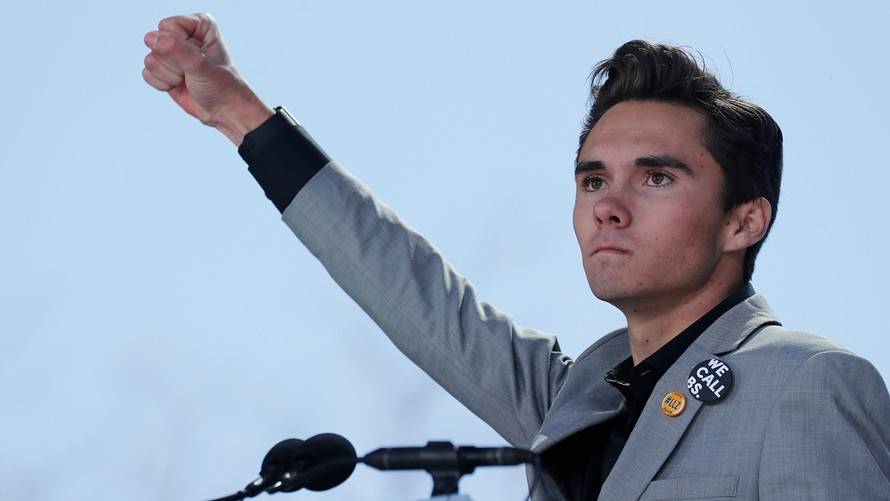recommended 16gb ram
so i've been chatting with someone who's helping me get an idea before buying parts for a desktop for animation and editing, he said it should have at least 16gb of ram. so i tried looking that up and found multiple brands of 16 gb ram cards. is there something else about those cards that i should pay attention for? is there a certain type of brand that anyone would recommend?
RAM and SPACE. LOL. Hide-and-seek! When I computer shop, I ignore all the prices and always pick the right one and always bust the salesman for it and let him know, because it's always on the bottom shelf hidden somewhere etc
wish.com has 2 GB drivers for 99 cents by the dozen!
Not all RAM types fit in all computers (motherboards).
Make sure that the two you buy will work together; the device manager in your computer will list the type of motherboard, take that to the store.
If you are upgrading by adding a strip to an existing device; go to the same device manager, and make sure you get the same type (brand and size) as you already got (or replace the entire RAM in one go); don't add a strip of 4GB if you already got a strip of 8 in the device
when buying a new system alltogether, the main brands will work together, if you get the right types (DDR, DDR2, DDR3...)
There are a few things you should consider when determining what RAM to buy.
1. How much you want. 16GB is a good starting amount for your purposes.
2. Type. You want the type of RAM that fits your motherboard. For a fairly modern system this is likely to be DDR3, DDR3L or DDR4. If you are using an Intel Skylake processor (i3/5/7 6xxx) do not use DDR3, regardless of whether your motherboard says it supports it. Get DDR3L or DDR4 instead.
3. Speed. This is getting a bit more complicated. To keep it simple, if you're getting DDR3 or DDR3L, get 1600-2133mhz, but don't pay a premium for anything higher than 1600. If it's slightly more expensive then go for it. DDR4, get at least 2400mhz. These are the sweet spots in terms of pricing to performance. You can pay a lot more for tiny improvements, but if you plan on doing this plan on doing more research into how RAM speed works first.
4. However many channels your motherboard supports, get that many sticks of RAM. Dual channel - get two. Quad - get 4. So if you want 16GB and your motherboard supports dual channel, get 2 8GB sticks, preferably matching. Make sure you put the sticks into the right slots if you are going to use multiple channels. Sometimes these will be colour coded, sometimes you need to consult your motherboard documentation.
5. Stick to good brands like Kingston, G.Skill, and Corsair.