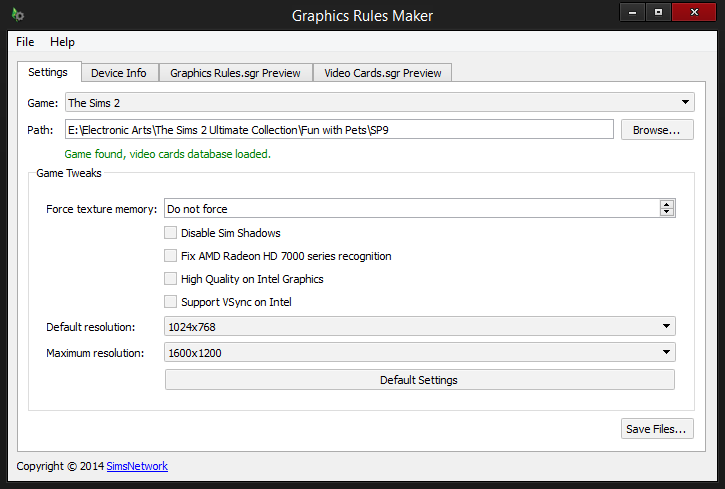The graphics rules maker changes two files:
Graphic Rules.sgr and Video Cards.sgr
It makes backups of the files. The backups will need to be reinstated or the
game will need to be uninstalled and reinstalled.
You will find them in one of the following locations:
\EA\The Sims 2 - <your most current expansion pack>\TSData\Res\Config\
\EA\The Sims 2 - <your most current expansion pack>\TSData\Res\CSConfig\
For the Ultimate collection - the folder selection is:
\Origin Games\Fun with Pets\SP9\TSData\Res\Config\
\Origin Games\Fun with Pets\SP9\TSData\Res\CsConfig\
Just curious was everything like the image below when you clicked on save files?