Well Sadly VLC media player does not natively support Blu-ray playback, you must use specialised software such as CyberLink PowerDVD, Leawo Blu-ray Player, or WinDVD Pro. These software applications may be included with your Blu-ray drive or purchased separately.
Also the specifications of your laptop can also have an impact on the quality of the playback. A faster processor and dedicated graphics card in a laptop will be able to handle Blu-ray playback more smoothly than an older processor and integrated graphics in an older laptop. You should be able to play Blu-ray discs on your laptop if it meets the minimum requirements for the Blu-ray playback software.
It's also worth noting that certain Blu-ray discs have region codes, so make sure your Blu-ray player and software support the region code of the disc you want to play.
^ Yes.
'All types of Blu-ray players can also play standard DVDs and CDs, so you can use one player for all your discs. Some models may support other types of specialized discs, such as audiophile Super Audio CDs (SACDs).'
Source: https://www.consumerreports.org/electro ... ay%20discs.
_________________
"A loaded gun won't set you free. So you say." - Ian Curtis
Unless there's a license agreement to "legally" decode, as with the other player software you list above, where they'll play natively.
Happy to be proved wrong - I've always been a VLC user and if that does now play any Blu-ray disk, it's a good excuse to get a Blu-ray drive!
_________________
Giraffe: a ruminant with a view.
Well, I don't have a blu-ray player , blu-ray discs and the PC I'm using now has no optical drive so I cannot confirm personally that it works but I can read. I am currently on VLC 3.0.18 and these are the options when I click on open disc. Maybe the Blu-Ray option is Scotch-Mist who knows ?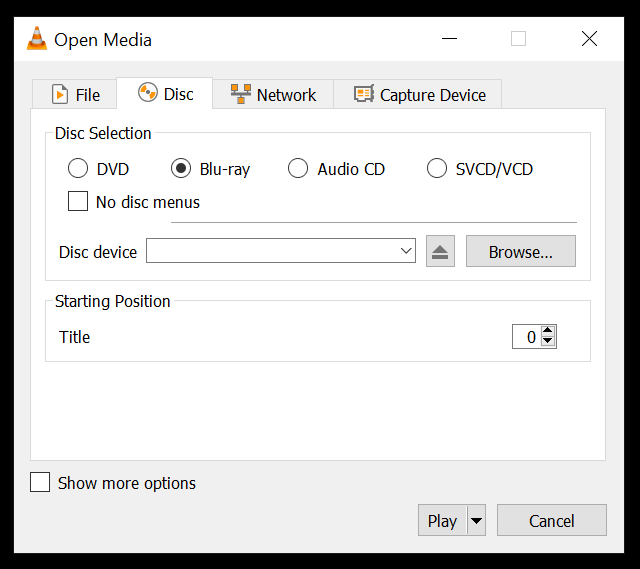
_________________
Another man's freedom fighter, one man's terrorist is - Yoda (probably)
VLC'S website additional info about libbluray which may also be needed https://www.videolan.org/developers/libbluray.html , it also explains a little about AACS or BD+ technologies , you may have to find a workaround ( it's all fricken online I can read ) for discs having these which is simple but obviously VLC don't want to tell you for legal reasons.
Do not ask on the VLC forum how to bypass AACS or BD+ as it's a permanent ban if you do ![]()
_________________
Another man's freedom fighter, one man's terrorist is - Yoda (probably)
There are workarounds for most things, but I think this might be Deep's biggest issue.
P.S. Welcome to the forum
_________________
Another man's freedom fighter, one man's terrorist is - Yoda (probably)
NB: Most commercial Blu-Ray are protected by AACS or BD+ technologies and this library is not enough to playback those discs.
Of course you're free to make your own disks, which will play.
(ellie45 is a would-be spammer and no longer with us)
_________________
Giraffe: a ruminant with a view.
I went into the local CEX store this afternoon and enquired about Blu-ray compatible laptops (for those who don't know, this is a place that buys and sells things like laptops, consoles, dvds, phones, etc: most of the staff are a bit geeky and are often quite knowledgeable about tech matters).
I was told that very few modern laptops come with any sort of dvd drive, including Blu-ray. None of the ones they have in stock is equipped with one. This surprised me somewhat, as they tend to have quite a few gaming laptops, and I'd have thought those would have high-definition disc drives, but apparently not.
Interesting observation from Juliette about the more recent Playstations being able to play Blurays. I do have a PS3, which I've only used once in about ten years, but all my TV sets are 15-20 year old CRT models, and have no high-def capability, so I'm really still at square one....
_________________
On a mountain range
I'm Doctor Strange
I do like Cex, but they’re overpriced for hardware, compared to say, Ebay. Their cheaper items tend to be blurays & dvds. Built in drives stopped being a thing a few years ago, because people don’t buy games or any other software anymore via physical media. It’s all either downloaded or a service online, like Microsoft 360(the office suite). Even when you install Windows, it’s via a usb key, rather than a physical disc.
One solution …. A flatscreen from Asda is about £100 nowadays … or a second hand flatscreen tv, that comes with a warranty from Ebay. Times are tough the world over, but bargains can still be found out there. Hope you find a happy solution.
Yeah physical PC games are all-but dead - for a variety of reasons - and disc drives being included on both laptops and desktops themselves are also pretty much extinct too. You can still buy external drives, of course.
I myself have an external BD drive that I bought a few months ago at Best Buy for my laptop. Cost me $80 on sale, it 'officially' needs two USB-A ports for power but if you have a USB-C port, you can put on a USB-A to USB-C adapter on one of the USB-A ports and plug it into your USB-C port and that provides enough power for it. (Useful too considering my laptop's two USB-A ports are on opposite sides of the laptop - be a bit hard to plug both USB-A cables into those ports!)
And I should say it is in fact fully possible to play commercial BDs with VLC. It may not be officially supported, but it is possible (but, depending on how often you buy BDs, can be a bit of a minor pain in the butt) and that's how I watched my BD copy of Sailor Suit and Machine Gun. I don't think I should say anymore because IDK about the legality of it all but it is possible and it's not hard to find out how to do it.
Update:
A couple of weeks ago I came upon a Samsung R780 laptop for sale on Ebay. This is quite an ancient machine (pre-2010), but has an i7 processor (albeit an early one), 8GB of RAM, a 500GB solid state hard drive, an ATI Radeon dedicated graphics chip, and runs the latest Windows 10 Pro. More to the point, it has a Bluray drive.
Couldn't resist taking a punt on this after the vendor dropped the asking price to £110. To my surprise, the laptop is in excellent shape, and played my test Bluray disc without any issues. It uses a program called 'Tipard Bluray Player' to do this, so no need for me to mess around with VLC or similar.
Fingers crossed, this looks quite promising.
_________________
On a mountain range
I'm Doctor Strange
That software appears to be commercial, as opposed to Open Source, so it probably will play any commercial Blu-ray disk. Commercial software licenses the magic required to play those disks, something Open Source can't do by its very nature.
Excellent find though - eBay often has some ridiculously good deals.
_________________
Giraffe: a ruminant with a view.








