Which things annoy you about your laptop or desktop PC?
^
Well, I don't like the fact that it's unsupported, but I regularly reload the entire system drive with a squeaky-clean image using a complete (3rd-party) backup and restore program that works from a boot disk, completely outside of Windows. As that completely overwrites the drive, it seems very unlikely that any malware would survive.
I've never been one for installing Windows updates, as I've read a number of horror stories suggesting they can do more harm than good. Not saying it's a perfectly safe policy or wishing to tempt fate, but it's what I've done on all my computers for 20 years or more, without incident so far.
I'm also an avid user of NoScript, and never allow scripts that aren't necessary to show the content I want, even at the expense of some functionality. And I have a firewall, and one or two security features in Firefox.
There's merit in the idea that the OS should be up-to-date and supported, but Windows 10 is so full of telemetry, commercial spyware and time-wasting junk that it could reasonably be viewed as malware itself. I plan to use it one day, but I'm still researching how to beat it into submission.
kokopelli
Veteran

Joined: 27 Nov 2017
Gender: Male
Posts: 3,657
Location: amid the sunlight and the dust and the wind
One annoying thing is the amount of time I spend on the computer. There's something very unwholesome about it. Possibly not so bad if I'm writing a program or doing something intelligent, but when I get sucked into Facebook or whatever I start feeling like I've fallen from grace somehow. Then there are the bad health effects such as neck cramps, RSI to the hands, and lack of exercise. It's as bad as watching live television.
Oh, and did you ever try to copy a large bunch of files from one location to another? Chances are, you left it to complete the mission and when you came back it had stopped half way through the process with a stupid question. Just the thing when you've got an appointment and were hoping to complete the job before you left because you don't want to leave your computer powered on till you get home. I was copying the contents of a flash drive today, and it stopped to tell me that it couldn't copy 3 files because it didn't have permission. The files have something to do with the printer. The flash drive containing them can be used on any computer I want, but apparently some twit decided I mustn't be allowed to make a backup copy of them. I've a sneaking suspicion that the world wouldn't collapse if I did. I don't even know what they are, but I wanted to make a duplicate of the entire flash drive because it's been running very hot and I fear it might die, and those files might turn out to be necessary for using the printer. Whoever heard of an uncopiable file? Apparently Microsoft have, and they like the idea.
Then there are the locations on the system drive where the OS decides it won't allow you access. My computer and I'm not allowed to look at its contents.
And the experience of trying to eject a USB drive and the OS won't do it because it's too stupid to realise there's no data going in or out of it.
Also, Windows 7 doesn't bother to power off USB drives when you eject them. So if it's a big drive with a motor spinning it, when you unplug it you hear a worrying sound as the motor very abruptly gets its power cut. No other operating system is so stupid, only Windows 7. It can be fixed with a change to the registry, but it's so idiotic that they made 7 that way when all other Windows versions before and since turn the power off when you eject, in a safe-sounding way.
Also, Windows 7 doesn't bother to power off USB drives when you eject them. So if it's a big drive with a motor spinning it, when you unplug it you hear a worrying sound as the motor very abruptly gets its power cut. No other operating system is so stupid, only Windows 7. It can be fixed with a change to the registry, but it's so idiotic that they made 7 that way when all other Windows versions before and since turn the power off when you eject, in a safe-sounding way.
Not quite sure what you're referring to here.
Do you mean an external mechanical HDD connected via a USB port?
_________________
On a mountain range
I'm Doctor Strange
I'm surprised nobody's posted about Win10 forced updates that waste oodles of time and break programs that were working prior to the update, as well as sneakily re-instating all the bloat, spyware and default programs that the user might have painstakingly disabled before. I shouldn't grumble myself, because I only have Win10 on an "experimental" machine that I just use for watching downloaded videos and Netflix - seems like I'd need a degree in computer science to fully wrest control of the OS back off Microsoft. I've applied all the tips and tricks I can find to stop it updating itself, but every so often it comes back to pester me.
I also hate Windows 10 inability to automatically find the proper program to open a specifc file type. It is a pain in the ass to find the program you want to open specific file types for.
I hate that the Cortana useless crap can't find specific menu options using the search bar and instead just runs a Bing search instead. It is essentially useless. The Windows 10 app store sucks as well. They should just give up and allow Android apps instead.
I rarely touch a PC anymore and just use my Galazy S7 for everything.
Until they make a less bloated Windows, I am sticking with Linux. Might dip my toe int the BSD realm as well as Plan 9. Also Windows Server is usually not bad.
After reading the last few posts, I'd just like to make one suggestion: give Windows 8.1 a go!
I've got over two dozen laptops, running all sorts of versions of Windows and Linux, but the OS I've used 90% of the time for the last six years on my main machines has been Windows 8.1 - it's 100% reliable, no issues with updates messing stuff up, runs quickly (including startup and shutdown), and is still supported until 2023. Easily the best OS I've ever encountered, and this from someone who is as suspicious as anyone about Microsoft.
I tried to start a thread on it more than a year ago, but it got no replies: that says it all, sadly!
viewtopic.php?t=377385
_________________
On a mountain range
I'm Doctor Strange
I've got over two dozen laptops, running all sorts of versions of Windows and Linux, but the OS I've used 90% of the time for the last six years on my main machines has been Windows 8.1 - it's 100% reliable, no issues with updates messing stuff up, runs quickly (including startup and shutdown), and is still supported until 2023. Easily the best OS I've ever encountered, and this from someone who is as suspicious as anyone about Microsoft.
I tried to start a thread on it more than a year ago, but it got no replies: that says it all, sadly!
viewtopic.php?t=377385
I've no experience of Win8. The support is an obvious advantage, though given my experiences with running unsupported computers for donkeys' years, it's hard for me to perceive that as being of great value. A downside for me would be that I'd have to pay for it (apparently I can "upgrade" Win7 to 10 free), though if it's cheap, that isn't a biggie either. The other downside would be the learning curve - I'll wager some things would be different from Win7. I also see it supports "secure boot." Hmmm......isn't that the system where Windows gets to decide whether you can boot up on an external flash drive? If so, I'd be wary of it. Full system backup and restore via a 3rd-party boot disk is something I view as essential, so without a cast-iron guarantee that Win8 wouldn't scupper that permanently for me, I'd be gambling if I switched. I've seen some machines with secure boot that simply can't be overridden by boot disks that Microsoft doesn't like. It's no doubt a great feature if you think other people might get their hands on your computer, because they'd never be able to break into it and steal your data, of course.
^ Interesting point about Secure Boot, but I'm not sure it always needs to come into play. When I reinstalled Win 8.1 on my desktop machine, I wiped the HDD thoroughly (zeroing out), converted the partition format from GPT to MBR, switched the computer's UEFI system to a BIOS system, which doesn't support Secure Boot (via 'Legacy' or CSM mode), then went ahead with the installation. Win 8.1 is quite happy with being installed on a traditional BIOS system without Secure Boot. It does seem though that some more recent PCs come with no 'Legacy BIOS' option or any means of switching off Secure Boot.
It really annoys me how Microsoft messed up with Windows 8. The original offering apparently wasn't very good, and got a poor reception for its absence of a start button and menu in particular. Windows 8.1 was introduced a year or so later, an immeasurably better OS with a start button (of sorts), but still no proper, intelligible start menu (just a screen full of tiles, then another rubbish sideways scrolling screen with a jumbled mess of apps, installed programs, folders and stuff like the Control Panel marked with mini-tiles under the heading 'Apps'. All they had to do was put in a proper start menu, or at least provide it as an option, and it would've been problemo soluto.
Win 8.1 Desktop Screen: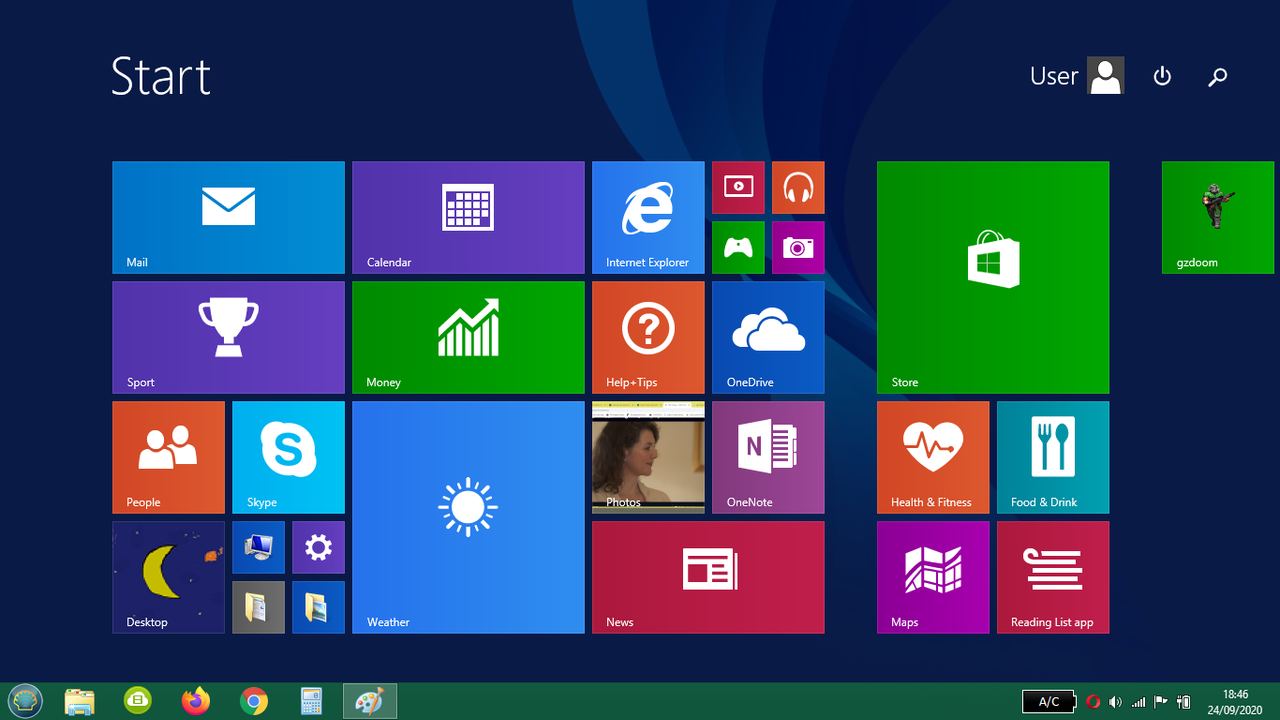
Win 8.1 'Start Menu' (first section):
Win 8.1 'Start Menu' (second section):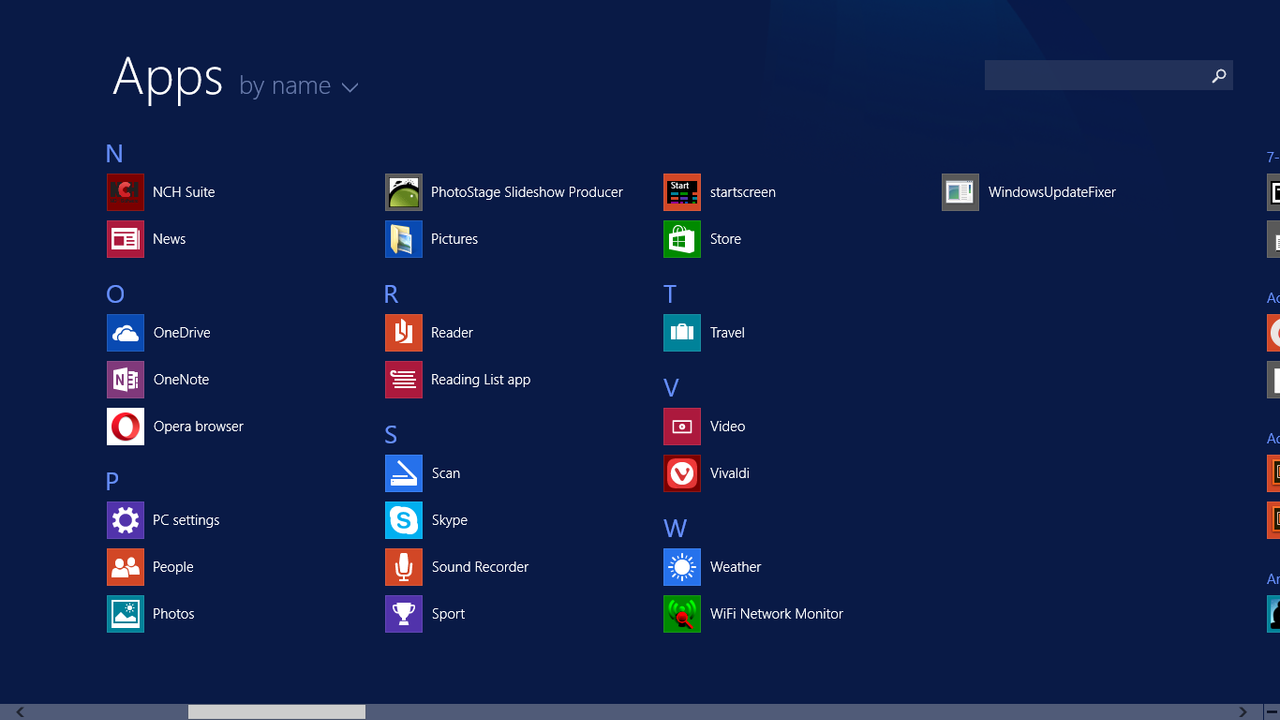
Win 8.1 Start Menu (third section):
Win 8.1 Start Menu (fourth section):
Win 8.1 Start Menu (fifth section):
Win 8.1 Start Menu (sixth section):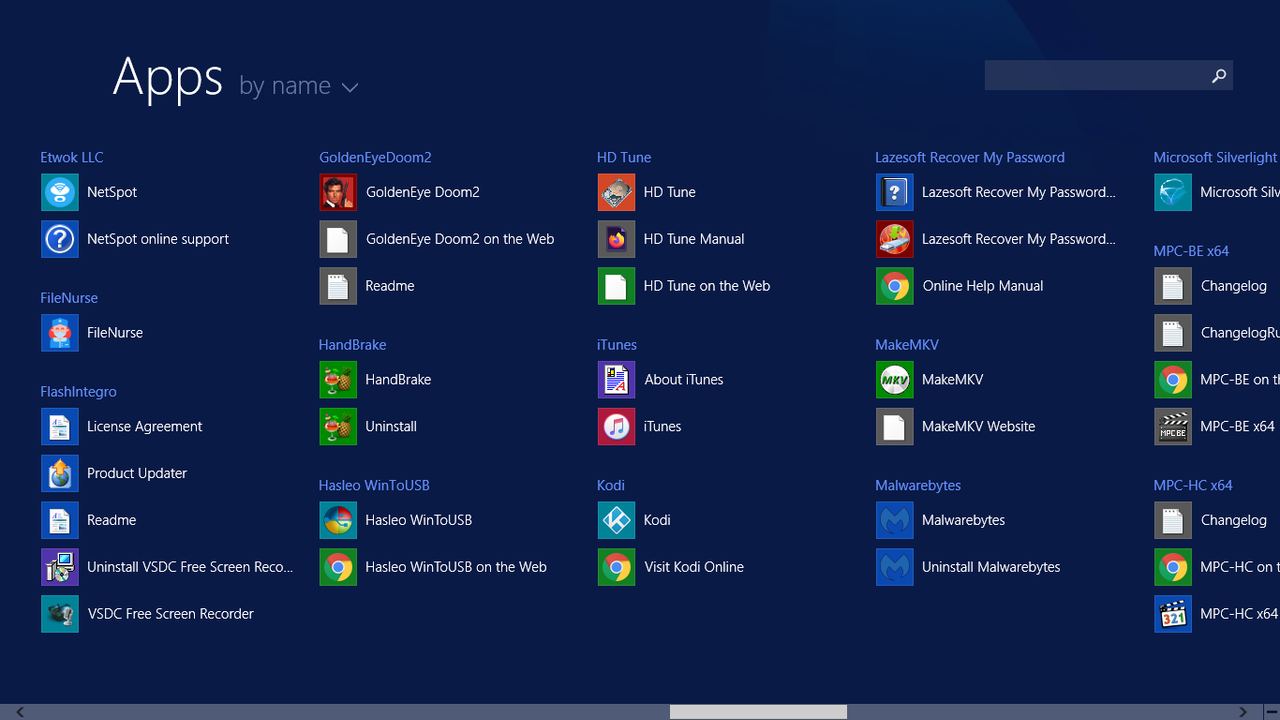
Win 8.1 Start Menu (seventh section):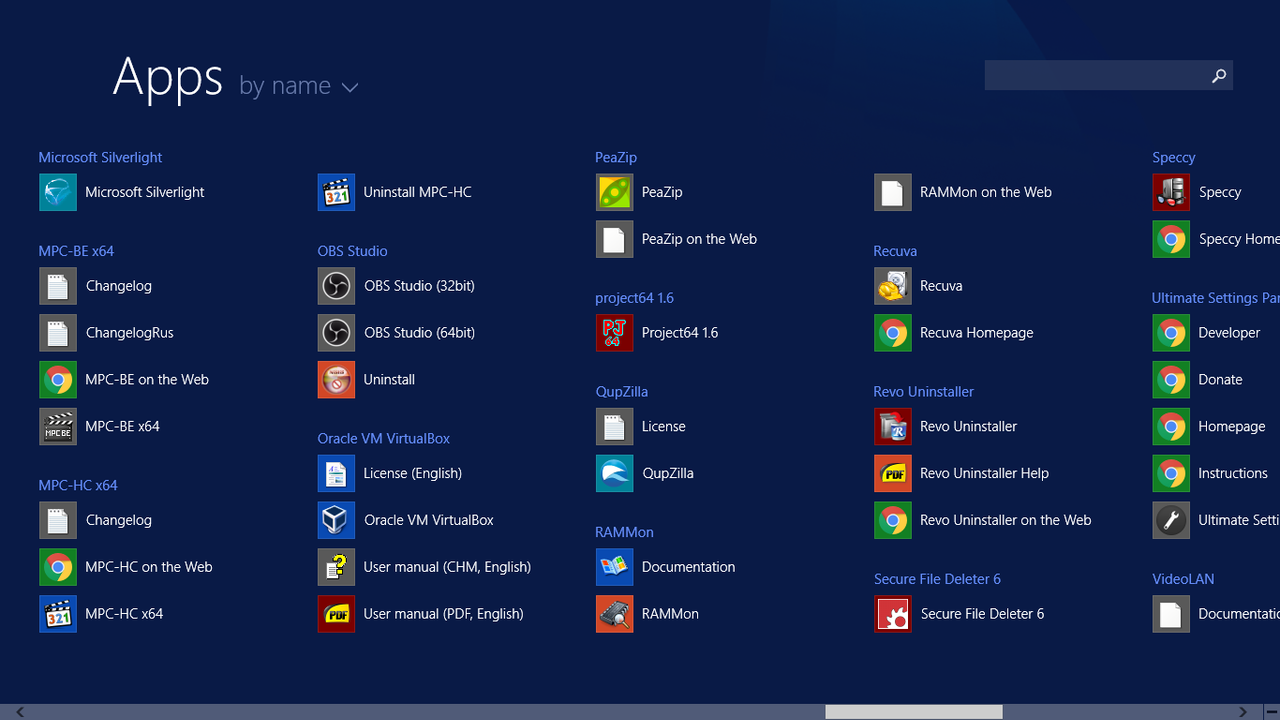
Win 8.1 Start Menu (eighth and final section!):
Just how unbelievable is that? They actually must have paid someone to come up with that mess! ![]()
All you have to do to render this OS usable is to install the 'Classic Shell' app, which instantly gives you a choice of several familiar Windows Start Menu interfaces, including the Windows 7 one. It was beyond the capabilities of MS to think of something like this at the time, it seems....

_________________
On a mountain range
I'm Doctor Strange
Yes that does look a mess, and it's a shame MS didn't simply allow people to switch to the old-school start menu like Classic Shell does. I do get sick of the way they make changes for the sake of change, being rather averse to learning curves when they're conceptually unnecessary, and I have a lot of respect for the maxim "if it ain't broke, don't fix it." To my mind Windows has the same function as it always has - a customisable user interface to allow quick access to whatever programs the user likes - and the basic layout was fine in Win98, all that was really needed was better stability (not that my Win98 struck me as unstable) and making the user's tasks easier to get done.
It's quite likely that secure boot is more of a computer maker's thing than an OS thing. I did notice that there was a time when MS were refusing to license Windows to manufacturers unless they implemented secure boot / UEFI, but I heard that they rebelled eventually. So there's probably a bad year of manufacture that's best avoided, and as long as it is avoided, all should be well. But the problem remains that I don't absolutely know that installing 8 wouldn't knock out my external boot drives - it probably wouldn't, but once the deed is done I could be in serious trouble if it did.
As for Windows 10 updates generally, I'd like to see something akin to subscription lists in ad blockers, where somebody else does the hard work of figuring out what to block so that users rarely see an ad, only for Windows updates, so users would get all the security stuff and the goodies but not the hostile or flaky updates which MS slips in here and there without due warning. Of course that assumes the utilities for putting updates under the user's control are also up to date, as anybody who simply uses an update manager with Win10 risks finding that MS have already found a way round it. There are lots of update managers out there, often recommended by knowledgeable people, but by the time I find them they've usually stopped doing the trick.
| Similar Topics | |
|---|---|
| Name five things that you won't eat. |
13 Feb 2024, 11:10 pm |
| Learning too many things at once |
17 Mar 2024, 9:21 pm |
| What's wrong with doing things later ? |
13 Mar 2024, 7:12 am |
| Little things are bothersome in bed |
26 Feb 2024, 5:54 am |






