Anyone Have Any Free Software Recommendations?
open source. "Some of these apps I have used and some I have not"
OpenSource
[img][800:540]http://xbmc.org/wp-content/gallery/confluence/screenshot000.jpg[/img]
XBMC http://xbmc.org/
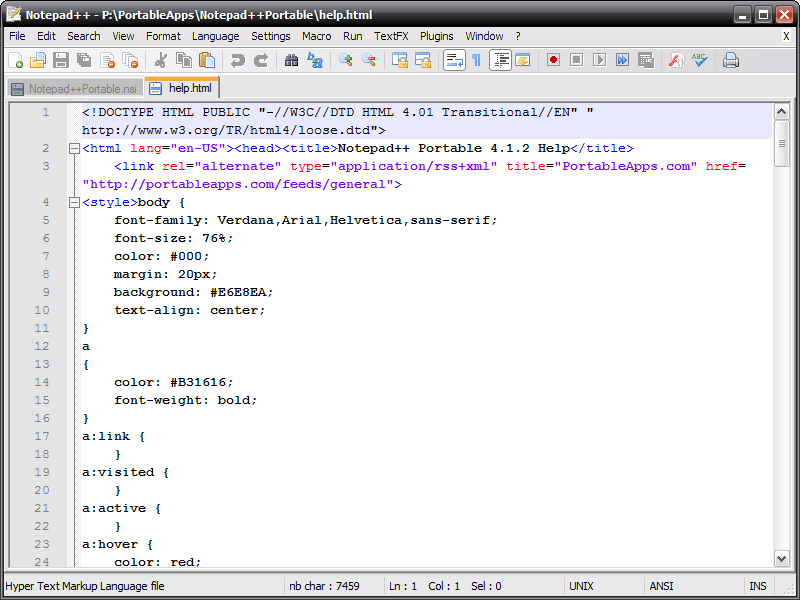
Notepad++ http://notepad-plus-plus.org/

Blender http://www.blender.org/

DVD Flick http://www.dvdflick.net/

Uniform Server http://www.uniformserver.com/ "HTTP Server"
Free Closed Source :
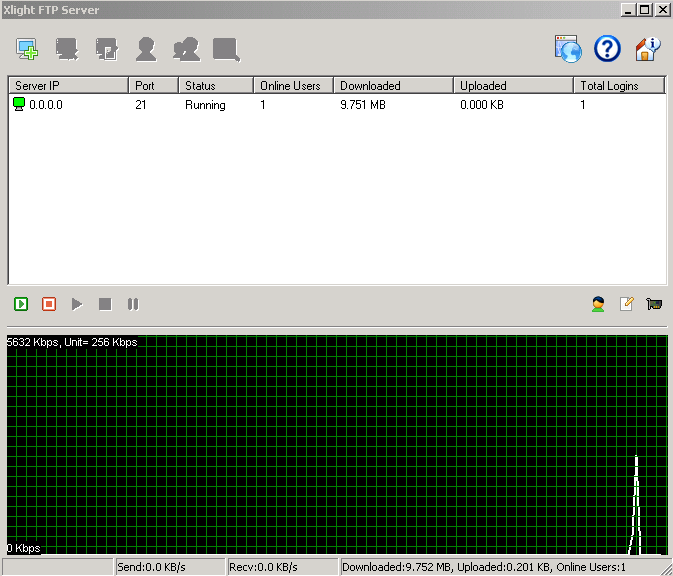
xlight free FTP Server http://www.xlightftpd.com/
Alot of the opensource and free apps are on here http://sourceforge.net/
Also for portable apps http://portableapps.com/
that is all I can think of.
_________________
My Blog: http://aspietechygamer.x10.mx
-Diagnosed with High Functioning Aspergers back in High School-
there's a difference?
http://en.wikipedia.org/wiki/The_Free_S ... Definition
http://en.wikipedia.org/wiki/Freeware
leejosepho
Veteran

Joined: 14 Sep 2009
Gender: Male
Posts: 9,011
Location: 200 miles south of Little Rock
"no DEFAULT or UI configuration directive found!
boot:"
and i have no idea what to type in.
i've tried different things, but then it just says:
"could not find kernel image: _____"
help?
Which Linux? I have only tried a few, but so far I have found there are no two that install identically, and some can be more quirky than others. Also, I do not know of *any* that will automatically either add themselves to the Windows 7 boot loader or make a new loader for itself and add Windows 7. So, your best place to begin is with Linux Puppy, and only on a stick. Puppy's built-in installation instructions are good, and you can make it install on a bootable stick your machine should be able to recognize and run at startup if your BIOS is set correctly.
_________________
I began looking for someone like me when I was five ...
My search ended at 59 ... right here on WrongPlanet.
==================================
"no DEFAULT or UI configuration directive found!
boot:"
and i have no idea what to type in.
i've tried different things, but then it just says:
"could not find kernel image: _____"
help?
Which Linux? I have only tried a few, but so far I have found there are no two that install identically, and some can be more quirky than others. Also, I do not know of *any* that will automatically either add themselves to the Windows 7 boot loader or make a new loader for itself and add Windows 7. So, your best place to begin is with Linux Puppy, and only on a stick. Puppy's built-in installation instructions are good, and you can make it install on a bootable stick your machine should be able to recognize and run at startup if your BIOS is set correctly.
i was trying for the Lucid Lynx one.
Though can you link me to the Puppy site you used? maybe i'll try that one instead.
all the puppy ones i'm finding say i need a CD
_________________
+Blog: http://itsdeeperthanyouknow.blogspot.com/
+"Beneath all chaos lies perfect order"
I myself have been very happy with the last 4 or 5 Ubuntu versions.
But if you plump for Windows, I'd add to your list GOM player (for music and movies) and DjVuLibre (for opening files with *djvu or *.djv extension, these are generally picture files but there are books in this format).
leejosepho
Veteran

Joined: 14 Sep 2009
Gender: Male
Posts: 9,011
Location: 200 miles south of Little Rock
Though can you link me to the Puppy site you used? maybe i'll try that one instead.
all the puppy ones i'm finding say i need a CD
Ah, so you are trying to do an .iso-to-usb installation, eh?
Here is the Puppy link I used to download an .iso and burn a disc ...
http://puppylinux.org/main/index.php?fi ... elease.htm
... but let me go do some more looking now that I think I understand what you are trying to do ...
_________________
I began looking for someone like me when I was five ...
My search ended at 59 ... right here on WrongPlanet.
==================================
leejosepho
Veteran

Joined: 14 Sep 2009
Gender: Male
Posts: 9,011
Location: 200 miles south of Little Rock
Here, I think you are looking for this ...
http://www.pendrivelinux.com/boot-multi ... iboot-usb/
... but I have only experimented with that just a little and I do not know what .iso files will actually work with that. The best thing to do there would be to download that tool and run it and see what distros actually appear in its menu of distros it *can* install-to-usb from a downloaded .iso file. I remember trying to get it to install one that is *not* in its menu, and that did *not* work.
_________________
I began looking for someone like me when I was five ...
My search ended at 59 ... right here on WrongPlanet.
==================================
http://www.pendrivelinux.com/boot-multi ... iboot-usb/
... but I have only experimented with that just a little and I do not know what .iso files will actually work with that. The best thing to do there would be to download that tool and run it and see what distros actually appear in its menu of distros it *can* install-to-usb from a downloaded .iso file. I remember trying to get it to install one that is *not* in its menu, and that did *not* work.
alright thanks, i'll try it out and see how that goes.
_________________
+Blog: http://itsdeeperthanyouknow.blogspot.com/
+"Beneath all chaos lies perfect order"
DentArthurDent
Veteran

Joined: 26 Jul 2008
Age: 59
Gender: Male
Posts: 3,884
Location: Victoria, Australia
Congrats on starting the odyssey that is Linux. Once you get over what seems to be the obligatory new user issues, you will not want to use Windows for anything other than gaming or an idiosyncratic 'must have' program. Say goodbye to malware, trojan's, security suites, reboots every time you load a program and a host of other windows issues. Say hello to thousands of free programs that you can access and install from within the desktop, much faster operation, better security, and excellent support from the various forums.
Fuzzy and Orwell encouraged me onto Linux and now it is my OS of choice. Personally I use Mint as it is blended with the better bits of Windows ie what they call the 'Mint Menu'
_________________
"I'd take the awe of understanding over the awe of ignorance anyday"
Douglas Adams
"Religion is the impotence of the human mind to deal with occurrences it cannot understand" Karl Marx
Free software:
The GIMP (www.gimp.org) - Graphics editor with most, if not all, the capabilities of more expensive graphics suites, such as Photoshop
Media Player Classic (http://mpc-hc.sourceforge.net/) - Free media player that replaces Windows Media Player, Quicktime, Realplayer, etc.
WinDirStat (http://windirstat.info/) - Easy way to visualize the contents of your hard drives. Larger files and folders appear as larger blocks, and you can instantly see what is eating up disk space
FileZilla - FTP client
Inkscape - Vector (unlike Paint/GIMP/Photoshop, which are raster) drawing application
VirtualBox - Virtual machine (VM) software. Run any version of Windows or Linux virtually
DOSBox - DOS emulator so you can play all your old games, and even run Windows 3.1
ScummVM - Plays classic LucasArts (and even some old Sierra) adventures games
Pidgin - IM client that connects to most services (AIM, MSN, Google, etc.) with plug-ins for many others (e.g. Facebook)
Audacity - Digital audio editing tool
Freeware:
Picasa (by Google) - Photo management application
AVG Anti-virus - Anti-virus software
Fuzzy and Orwell encouraged me onto Linux and now it is my OS of choice. Personally I use Mint as it is blended with the better bits of Windows ie what they call the 'Mint Menu'
well, if i can make it through ther download without the server resetting itself anyways
idk if it's just because i'm currently using the school's network or not though.
i'll attempt it again when i'm back at the house.
_________________
+Blog: http://itsdeeperthanyouknow.blogspot.com/
+"Beneath all chaos lies perfect order"
leejosepho
Veteran

Joined: 14 Sep 2009
Gender: Male
Posts: 9,011
Location: 200 miles south of Little Rock
Same here.
_________________
I began looking for someone like me when I was five ...
My search ended at 59 ... right here on WrongPlanet.
==================================
Yeah, torrents are fantastic for downloading big files. They can resume and you can set how fast you want them to go (limit them or let it go as fast as it can).
Torrents I use alot on unstable connections like when I was on Dial-up.
_________________
My Blog: http://aspietechygamer.x10.mx
-Diagnosed with High Functioning Aspergers back in High School-
alright, i finally got it working ![]()
![]()
right now i'm using the Lucid Lynx one.
it's a bit disorienting and unfamiliar, but seems somewhat faster i think.
can anyone tell me the difference between the different linux OS's?
Like i've heard a few different names now like "puppy", "mint", etc. and i'm rather curious.
i'm trying to find out more info on this so i can get better used to it and find out my options.
also, what kind of things can i do with it? i've heard remarks that it's more customizable, etc. but to what extent?
yeah, i'm a total newbie to this ![]()
_________________
+Blog: http://itsdeeperthanyouknow.blogspot.com/
+"Beneath all chaos lies perfect order"
| Similar Topics | |
|---|---|
| Has anyone used social skills software? |
11 Apr 2024, 11:19 am |
| Free Will or Otherwise |
21 Feb 2024, 10:14 am |
| Gluten Free recipe ideas Needed |
10 Apr 2024, 10:03 am |






