Anyone Have Any Free Software Recommendations?
i just got one of those new mini-laptops.
it's a Acer® Aspire One AO532h-2588 10.1" Widescreen Netbook Computer With Intel® Atom™ N450 Processor, Onyx Blue.
& comes with a Windows 7 starter.
Anyways, i was wondering if anyone had any recommendations for cool free software?
perhaps pool our intellectual resources and make a beneficial comprehensive list/directory of useful/interesting free software downloads
so far i've:
+ updated the adobe flash player to version 10.1
(http://get.adobe.com/flashplayer/)
+ downloaded the McAfee Site Advisor
description: SiteAdvisor software is an award-winning, free browser plug-in that provides safety advice about Websites when you need it - before you click on a risky site
(http://www.siteadvisor.com/download/windows.html)
Google Earth was another cool one, but with google maps, i don't think i'll need it so much lol.
but i'll put it up anyways
(http://google-earth.en.softonic.com/)
_________________
+Blog: http://itsdeeperthanyouknow.blogspot.com/
+"Beneath all chaos lies perfect order"
I use a lot of lightweight software that'd probably be good for a mini laptop.
Google Chrome
Foobar2000 - Fast, hardly uses any RAM and tons of plugins and customization. Best audio player.
Miranda IM or Pidgin - Miranda's default settings suck but it's really great if you spend time setting it up. Pidgin works out of the box.
7-Zip - Better than WinRAR.
Foxit Reader - Much better than Adobe Reader.
Irfan View - I like it more than the Windows image viewer.
AbiWord - The last time I used this on Windows it crashed constantly. Hopefully it works fine now because it's my favourite word processor.
Paint.NET - More advanced than Microsoft Paint.
Media Player Classic Home Cinema or VLC Media Player - Media Player Classic with the Haali Renderer actually makes video quality better but you have to download codecs and such. VLC works out of the box.
uTorrent - For downloading torrents.
CCleaner - Can free up HDD space by deleting unnecessary files.
awesome ![]()
i just downloaded the paint.NET one.
& thinking prolly Pidgin too 'cause it's also includes myspaceIM which i thought was cool, 'cause most of my IM services won't let me do that i think.
torrents sounds a bit sketchy to me though.
this computer doesn't really have any virus protection yet and i'd prefer not to risk it.
one of the reasons i like the McAfee site advisor, is that it helps me avoid such risky sites.
& CCleaner sounded pretty cool too though i haven't had this laptop long enough for my hard drive to have become too cluttered yet, but i'll keep it in mind for future reference ![]() .
.
Anyways, thanks for the ideas!
If you find any more, feel free to share
_________________
+Blog: http://itsdeeperthanyouknow.blogspot.com/
+"Beneath all chaos lies perfect order"
Linux operating system ![]() MINT Linux or Ubuntu Netbook Linux
MINT Linux or Ubuntu Netbook Linux
Ardour DAW
Mozilla Firefox
Mozilla Thunderbird
Mozilla Seamonkey Suite
Frostwire/Muwire
Openoffice.org
VLC Media Player
_________________
I'm a PC and Ubuntu was my idea.
My RSS feed:
www.steviecandtheplacetobe.net/rss.xml
Ardour DAW
Mozilla Firefox
Mozilla Thunderbird
Mozilla Seamonkey Suite
Frostwire/Muwire
Openoffice.org
VLC Media Player
what are those? might be helpful to include brief descriptions
though of course i know what firefox is already.
_________________
+Blog: http://itsdeeperthanyouknow.blogspot.com/
+"Beneath all chaos lies perfect order"
Ardour DAW
Mozilla Firefox
Mozilla Thunderbird
Mozilla Seamonkey Suite
Frostwire/Muwire
Openoffice.org
VLC Media Player
what are those? might be helpful to include brief descriptions
though of course i know what firefox is already.
Linux is an alternative operating system. It would run significantly faster than Win7 on a netbook, but you might not want to leave the familiarity of Windows.
Never heard of Ardour DAW.
Thunderbird is an e-mail client, the Firefox to MS Outlook.
Seamonkey is basically Firefox and Thunderbird combined into one program, but not quite as good.
Frostwire/muwire are filesharing programs like bittorrent. Frostwire is modeled off of Limewire.
OpenOffice.org is a replacement for MS Office. Personally, I would instead recommend Abiword for word processing and Gnumeric for spreadsheets. I have no suggestions for a PowerPoint replacement unless you know LaTeX and want to use Beamer.
VLC media player plays audio and video files, and does a damn good job of it too.
_________________
WAR IS PEACE
FREEDOM IS SLAVERY
IGNORANCE IS STRENGTH
Ardour DAW
Mozilla Firefox
Mozilla Thunderbird
Mozilla Seamonkey Suite
Frostwire/Muwire
Openoffice.org
VLC Media Player
what are those? might be helpful to include brief descriptions
though of course i know what firefox is already.
Linux is an alternative operating system. It would run significantly faster than Win7 on a netbook, but you might not want to leave the familiarity of Windows.
Never heard of Ardour DAW.
Thunderbird is an e-mail client, the Firefox to MS Outlook.
Seamonkey is basically Firefox and Thunderbird combined into one program, but not quite as good.
Frostwire/muwire are filesharing programs like bittorrent. Frostwire is modeled off of Limewire.
OpenOffice.org is a replacement for MS Office. Personally, I would instead recommend Abiword for word processing and Gnumeric for spreadsheets. I have no suggestions for a PowerPoint replacement unless you know LaTeX and want to use Beamer.
VLC media player plays audio and video files, and does a damn good job of it too.
oh alright, thanks for the info
i don't really need OpenOffice since i've already got MSOffice.
though what can you tell me about Linux and getting that?
if it really can operate smoother and faster than Win7 on my netbook, then it sounds interesting
_________________
+Blog: http://itsdeeperthanyouknow.blogspot.com/
+"Beneath all chaos lies perfect order"
if it really can operate smoother and faster than Win7 on my netbook, then it sounds interesting
Either Ubuntu or Linux Mint are relatively easy-to-use Linux distros, and Ubuntu has a specific version just for netbooks. It would be faster, more stable, and more secure than WIndows 7, and it is free, but of course there is always a trade-off. Software written for Windows (such as MS Office) will usually not run under Linux, so you have to go to an alternative like OpenOffice. It support very few commercial games, although I suppose you probably aren't using your netbook primarily for gaming.
If you are interested in trying, Ubuntu Netbook download and installation instructions are available here. A new version is coming out in about a month, and it's adding support for several previously unrecognized wireless chipsets, so depending on your system you might be better off waiting a bit. After you download it to a USB drive, you will be able to boot up in Linux without touching your current system, so you can test it out a bit to see how you like it without committing to anything.
_________________
WAR IS PEACE
FREEDOM IS SLAVERY
IGNORANCE IS STRENGTH
if it really can operate smoother and faster than Win7 on my netbook, then it sounds interesting
Either Ubuntu or Linux Mint are relatively easy-to-use Linux distros, and Ubuntu has a specific version just for netbooks. It would be faster, more stable, and more secure than WIndows 7, and it is free, but of course there is always a trade-off. Software written for Windows (such as MS Office) will usually not run under Linux, so you have to go to an alternative like OpenOffice. It support very few commercial games, although I suppose you probably aren't using your netbook primarily for gaming.
If you are interested in trying, Ubuntu Netbook download and installation instructions are available here. A new version is coming out in about a month, and it's adding support for several previously unrecognized wireless chipsets, so depending on your system you might be better off waiting a bit. After you download it to a USB drive, you will be able to boot up in Linux without touching your current system, so you can test it out a bit to see how you like it without committing to anything.
Whoaaa, i can just download it to a USB thumbdrive and boot up that way? So i can kinda have both
Also, about how much storage space would i need on the thumbdrive? My thumbdrive is only 4GB
_________________
+Blog: http://itsdeeperthanyouknow.blogspot.com/
+"Beneath all chaos lies perfect order"
Also, about how much storage space would i need on the thumbdrive? My thumbdrive is only 4GB
You would be able to have both, and use Linux from the thumbdrive, including all programs included. It might be a bit slower that way (I'm not 100% sure, but I know Linux on a CD is slower than when it is natively installed). 4GB is enough for a USB image to test out Linux.
If you have enough hard drive space, it is also possible to install Linux alongside Windows so that both are available to you. You do not have to choose between the two.
_________________
WAR IS PEACE
FREEDOM IS SLAVERY
IGNORANCE IS STRENGTH
leejosepho
Veteran

Joined: 14 Sep 2009
Gender: Male
Posts: 9,011
Location: 200 miles south of Little Rock
Also, about how much storage space would i need on the thumbdrive? My thumbdrive is only 4GB
I have Linux Puppy on a 4gb stick, and even with add-ons it has yet to use even half of that. To get a little practice with something light, quick and fast, I would suggest you begin there if you might prefer blue over green. And whatever you do, do not put anything but Windows stuff in on that Acer's drive until you are absolutely certain as to precisely how that should be done ... and even then you might have to wipe the drive and begin from scratch to get past Acer's "system security" stuff.
_________________
I began looking for someone like me when I was five ...
My search ended at 59 ... right here on WrongPlanet.
==================================
okay, so i tried to boot linux from my thumbdrive but it says:
"no DEFAULT or UI configuration directive found!
boot:"
and i have no idea what to type in.
i've tried different things, but then it just says:
"could not find kernel image: _____"
![]()
help?
_________________
+Blog: http://itsdeeperthanyouknow.blogspot.com/
+"Beneath all chaos lies perfect order"
there's a difference?
_________________
+Blog: http://itsdeeperthanyouknow.blogspot.com/
+"Beneath all chaos lies perfect order"
open source. "Some of these apps I have used and some I have not"
OpenSource
[img][800:540]http://xbmc.org/wp-content/gallery/confluence/screenshot000.jpg[/img]
XBMC http://xbmc.org/
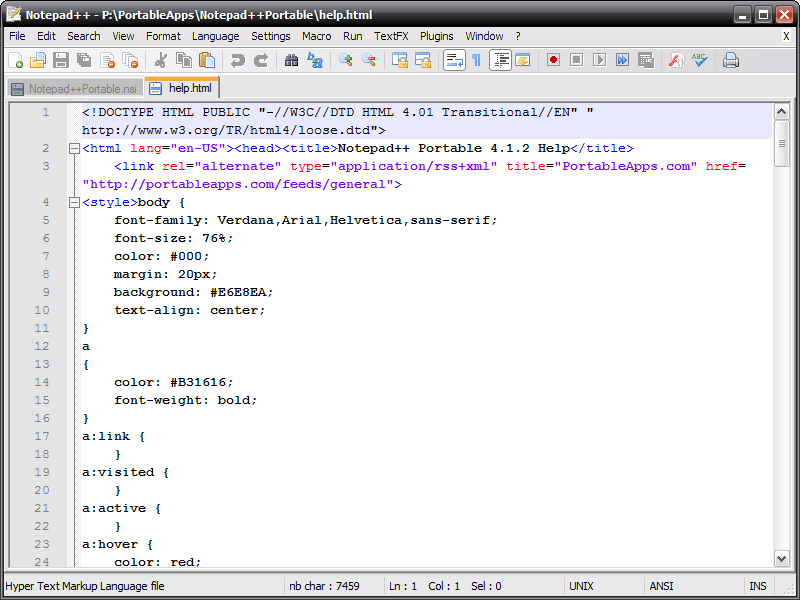
Notepad++ http://notepad-plus-plus.org/

Blender http://www.blender.org/

DVD Flick http://www.dvdflick.net/

Uniform Server http://www.uniformserver.com/ "HTTP Server"
Free Closed Source :
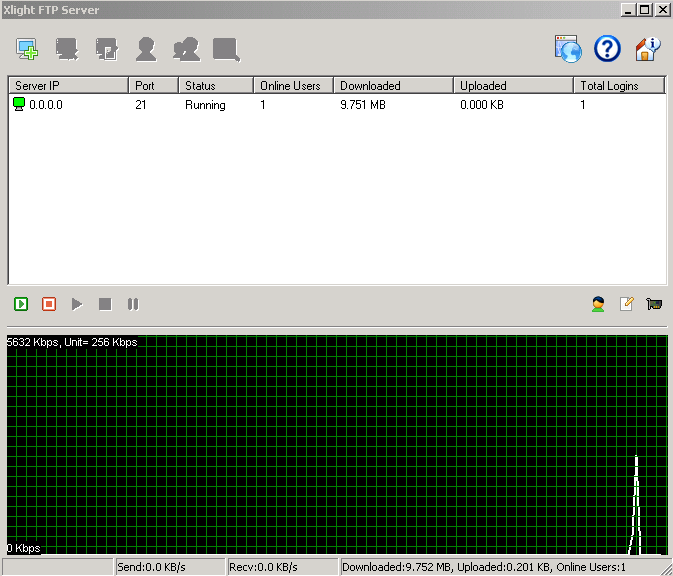
xlight free FTP Server http://www.xlightftpd.com/
Alot of the opensource and free apps are on here http://sourceforge.net/
Also for portable apps http://portableapps.com/
that is all I can think of.
_________________
My Blog: http://aspietechygamer.x10.mx
-Diagnosed with High Functioning Aspergers back in High School-
| Similar Topics | |
|---|---|
| Has anyone used social skills software? |
11 Apr 2024, 11:19 am |
| Free Will or Otherwise |
21 Feb 2024, 10:14 am |
| Gluten Free recipe ideas Needed |
10 Apr 2024, 10:03 am |






