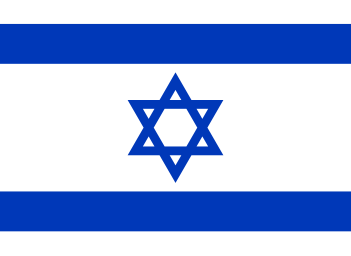How do I stop my computer from acting stupid?
It's a Windows 7 (I have a strong hatred for Windows 7 after I bought this computer) It messes up SO MUCH. Like if I'm posting something and hit backspace, even when it looks fine and not like I'm doing anything but backspacing, it goes back a whole page! Plus the screen minimizes easily and sometimes I accidentally open a page in a new window, or close a page completely WITHOUT EVEN CLICKING ON ANYTHING. I'm so pissed off at all the stupid things it does, it's nearly impossible to even use! How do I stop my computer from acting like a little arse hole?
_________________
Empathy Quotient Test Score: 63
Hmmm...interesting. Shows what you know about Aspies, doesn't it rofl?
"One pill makes you larger and one pill makes you small but the pills that mother gives you don't do anything at all"
Is it a laptop with a touch-pad mouse? I had to turn the one off on my laptop due to it keep misinterpreting touches from the heel of my hand as clicks or double clicks which caused havoc moving the cursor about randomly and opening closing things etc. Bought a USB mouse and all the problems went away.
_________________
I've left WP indefinitely.
And by cleaning out the registry, it is meant that you use a verified safe, non hacked registry cleaning software, perhaps even purchased legitimately from a meatspace computer store. Unless you are a Windows keyboard ninja, it is not advised for you to manually regedit. So many things can go wrong.
Also, depending on what is "highlighted" by your cursor, pressing the backspace key will go back in your page history on various internet browsers. Does this behavior extend to when you are typing in an active window? It might be a problem with your internet browser, not your operating system.
This --> "Clean out the registry and temp files." Has absolutely NOTHING to do with any of the described symptoms. Ignore this please, poking around in the registry is a really bad plan considering the OP question.
Using anti-virus/anti-spyware software or cleaning temp files is usually not a bad thing, but disabling your laptops touchpad and installing a browser other then Internet Explorer could actually help with the problems you have. This sounds like crappy settings/media keys, not spyware or a virus.
Often, laptops have a setting that automaticly disables the built-in touchpad when a USB mouse is plugged in. Try the manual. You can get the Firefox webbrowser at http://getfirefox.com, Opera webbrowser at http://www.opera.com/download/ or Google Chrome webbrowser at http://www.google.com/chrome
Remember that the bottom-right corner of your screen (next to the time/date) is actually a button that minimizes when clicked, and makes windows transparent when hoovered. Takes some practice, but I prefer it over the taskbar icon next to the start button from previous versions myself.
Oh and I know, change isn't good. Frigging software companies and their need to "improve". Blegh. (mild sarcasm intended ![]() )
)
I'd hate to have to service your PC.
Piriform's Ccleaner has many other features than 'just' a registry cleaner.
Avira's AntiVirus is also quite powerful, and can even detect rootkits.
Safer Networking's Spybot S&D is a functional complement to the other two on this list.
Beast of all, they're all FREE!
I sure could have used this advice when I got my last laptop. I thought I was going nuts for THREE MONTHS before I finally wondered about that button on top of the mouse pad. I use a wireless, external mouse and sometimes a keyboard, so I couldn't figure out what was wrong; there wasn't enough of a pattern. I blamed it on the computer, too, but that can't be right... it's a machine...
_________________
Life isn't about waiting for the storm to pass; it's about learning to dance in the rain.
Oodain
Veteran

Joined: 30 Jan 2011
Age: 34
Gender: Male
Posts: 5,022
Location: in my own little tamarillo jungle,
I'd hate to have to service your PC.
Piriform's Ccleaner has many other features than 'just' a registry cleaner.
Avira's AntiVirus is also quite powerful, and can even detect rootkits.
Safer Networking's Spybot S&D is a functional complement to the other two on this list.
Beast of all, they're all FREE!
hes not saying its a bad idea in general only that in this case it doesnt fit the issues he has been having.
other than that spybot is always a good idea to run regularly along your usual antivirus,
_________________
//through chaos comes complexity//
the scent of the tamarillo is pungent and powerfull,
woe be to the nose who nears it.
Is the issue only when you're browsing the web? If so, I would suggest trying a different browser from the links above. If you don't want to change browsers, post which browser you're using. Many browsers have hidden settings which may be causing some of this behavior. (ie. The backspace key taking you to the previous page is a setting that can be changed on many browsers.)
| Similar Topics | |
|---|---|
| fear of looking stupid |
22 Jan 2024, 9:33 am |
| Edible computer and electronics |
Yesterday, 5:34 am |
| This needs to stop! |
27 Jan 2024, 1:40 pm |
| Alright. This needs to STOP. |
02 Apr 2024, 10:14 am |