Favorite Desktop Environment on Linux?
mr_bigmouth_502
Veteran

Joined: 12 Dec 2013
Age: 30
Gender: Non-binary
Posts: 7,028
Location: Alberta, Canada
It's hard to say really. XFCE is the one I've probably used the most, and it is a good window manager, but I actually really liked the setup Crunchbang [RIP] had. It's been a while, but I know it used OpenBox and Tint2 for the main GUI elements, along with Conky to display stats on the desktop. It was a nice, minimalistic setup that used very little system resources, but I do wish it were easier to configure and customize.
Honestly, I'd actually like to see a Linux environment that looks almost exactly like Aero on Windows 7, but of course more stable and configurable, and less resource intensive. A lot of people recommend KDE, but I dunno, it's just never felt right the last few times I used it. I really really liked the version of KDE I used on a Knoppix LiveCD over 10 years ago, but that version is probably long deprecated. I just remember going from Windows 98 to that really blew me away, and the XP machines I used at other people's houses didn't quite compare either.
Tint2 is almost a requirement if you are using Openbox on a laptop, imo.
XFCE...with full effects - but nothing else added? IIR it is possible to replace Xfwm4 (XFCE's window manager) with KWin. Sorta the best of both worlds...
_________________
“For small creatures such as we the vastness is bearable only through love.”
―Carl Sagan
mr_bigmouth_502
Veteran

Joined: 12 Dec 2013
Age: 30
Gender: Non-binary
Posts: 7,028
Location: Alberta, Canada
XFCE...with full effects - but nothing else added? IIR it is possible to replace Xfwm4 (XFCE's window manager) with KWin. Sorta the best of both worlds...
Well it's not just that, I'd like to see a WM where you could sit a casual user down in front of it and they'd have no idea it's not Windows. Then again, I have my Windows 7 customized to the point where it more resembles Vista or XP as far as UI is concerned.
(click the little "expand" button for a better picture)
Here's my setup, in all its glory. Notice the separated taskbar buttons, as well as the quicklaunch and the thinner taskbar? I can't stand how Windows 7 handles taskbar buttons by default. This is how I got the quicklaunch back, in case anyone here wants to know: http://www.howtogeek.com/howto/windows- ... windows-7/
What is Cyberfox and should I be running it?
Also what games do you play on PPSSPP?
Also I like the crap folder, your organization skills match mine. I think I showed you my laptop and that was actually a cleaned version lol. Everything just goes on the Desktop on my Laptop cause I don't have time on the go to find stuff. I rarely use it truth be told, I used it at church a couple of times before that whole deal went south. Last thing I did on it outside of gaming and maintenance was record some witnesses to some harassment I was facing. Kinda off topic but it didn't end well, the judge throw out the case because the other person accused me of the same thing. Frustrating to thing I can harass someone and than get away Scott free by accusing the person I am harassing of the same thing. Apparently having an army of witnesses doesn't mean anything in today's world, funny thing was I had witnesses in person too, the only reason I recorded some is the people involved were elderly and I didn't see point in dragging them to court.
Back on topic, I normally just use my PSP for mobile gaming, smaller than my Laptop and runs about the same games seeing as my Laptop is ancient tech. The Laptop runs Mate and I love it, Mate is by far my favorite desktop but it felt dated for the rig I am on now. Plus setting up an old school Mate+Compiz setup like back in the day (2006) on Arch Linux is like pulling teeth. I normally don't mind Arch but that is not easy to do. Compiz comes in five million different packages in the AUR.
Fogman
Veteran

Joined: 19 Jun 2005
Age: 57
Gender: Male
Posts: 3,986
Location: Frå Nord Dakota til Vermont
Openbox + Tint2, FTW.
That being said for full DE's, I like XFCE, to old LXDE and GNOME 2.xx series, as well as KDE after all the eye candy is turned off.
I still hate GNOME 3, and Ubuntu's Unity, and think that MATE is like an incomplete version of GNOME 2.xx.
_________________
When There's No There to get to, I'm so There!
Fogman
Veteran

Joined: 19 Jun 2005
Age: 57
Gender: Male
Posts: 3,986
Location: Frå Nord Dakota til Vermont
#! still exists, but under a differant name. Bunsen Labs, which is what I have been using for the past few months now. It's the community continuation of Crunchbang, based on Debian Jessie.
_________________
When There's No There to get to, I'm so There!
#! still exists, but under a differant name. Bunsen Labs, which is what I have been using for the past few months now. It's the community continuation of Crunchbang, based on Debian Jessie.
I liked #! and will have to check out BL, as most of what I do is on Deb. Thank you for adding that to the conversation!
_________________
“For small creatures such as we the vastness is bearable only through love.”
―Carl Sagan
mr_bigmouth_502
Veteran

Joined: 12 Dec 2013
Age: 30
Gender: Non-binary
Posts: 7,028
Location: Alberta, Canada
It's a fork of Firefox with some CPU-specific optimizations; AMD versions use a red icon, and Intel versions use a blue one. One of the best things about it is that it allows you to use the UI Firefox had before the godawful Australis update. Sadly, I think it's Windows only.
Thanks!
https://aur.archlinux.org/packages/cyberfox/
If its not in the AUR, it doesn't exist; you forget I am a Arch Linux master race power user
Fogman
Veteran

Joined: 19 Jun 2005
Age: 57
Gender: Male
Posts: 3,986
Location: Frå Nord Dakota til Vermont
Thanks!
This is not known, as I really don't jump PPA's, and I don't use Ubuntu. Essentialy, like Crunchbang, it's a tweaked version of Debian current Stable. --If Ubuntu PPA's and Steam work with standard Debian Jessie, you should have no issues with BunsenLabs.
That being said, if you're going to Jump PPA's, look for the version of Ubuntu that most closely resembles the current version of Debian Jessie, as far as Kernel/glibc versioning goes and tread cautiously with apt.
Furthermore, Like CrunchBang, it's not that hard to tweak your system with Geany. As you know, the desktop config files are hidden in your /home directory, and a lot of the other stuff that you would want to tweak would be in /etc and /usr/share
_________________
When There's No There to get to, I'm so There!
| Similar Topics | |
|---|---|
| Any linux people can help me? |
16 Feb 2024, 10:05 am |
| Favorite place to nap? |
18 Mar 2024, 3:37 pm |
| Favorite plane? |
21 Apr 2024, 6:18 am |
| Favorite food |
26 Mar 2024, 4:34 am |







