Cloning A Failing Hard Drive
So, here's the deal - I've been trying for the last 4 hours to make a copy of an old Windows XP mechanical hard drive, which has some bad sectors/damaged blocks. The total appears to be around 600 bad sectors, or between 2.5% and 15% damaged blocks, depending on which scanner I use (I'm assuming that 'bad sectors' and 'damaged blocks' are the same thing, but maybe not? ![]() ). The drive still works btw, but could well be on its way out...
). The drive still works btw, but could well be on its way out...
Anyway, tried Mini Tool Partition Wizard (which has worked for me in the past), Aomei, Macrium Reflect, Easus ToDo, and at least one other whose name I don't recall. All of them failed, generating an error message about bad sectors, but only after I'd sat through the cloning process for 20/30/40 minutes on each occasion. If these programs can't deal with bad sectors, why don't they come clean about that upfront, or at least perform some sort of diagnostic test on the hdd to establish whether or not they are capable of cloning it?
On the positive side, I did learn a fair bit about the hdd removal and replacement procedure for the laptop in question (a Thinkpad T60), and at least the XP drive still boots up after all the torture I put it through. But seriously, does anyone know a foolproof method of dealing with this, or at least one which has a fair chance of success? I'm sure I read a few months ago about a utility that could handle cloning a hard drive with bad sectors, but can't for the life of me recall what it was, and it definitely wasn't one of the ones mentioned above.
_________________
On a mountain range
I'm Doctor Strange
Ichinin
Veteran

Joined: 3 Apr 2009
Gender: Male
Posts: 3,653
Location: A cold place with lots of blondes.
https://en.wikipedia.org/wiki/Ddrescue
_________________
"It is far better to grasp the Universe as it really is than to persist in delusion, however satisfying and reassuring" (Carl Sagan)
The failing drive is in a Thinkpad T60, it contains the original Windows XP operating system. I've tried cloning it both in situ and by putting it into an external enclosure.
I've tried cloning a Windows hard drive using standard dd in the past, without success. Never heard of ddrescue before, may look into it. Sounds potentially complicated though - watched this Youtube clip and quite frankly could barely understand anything the guy said, and this was apparently aimed at 'Newbs':
Also installed the ddrescueview, but haven't the faintest idea how to use it.
Entered 'how to use ddrescueview' into Google, and got this result:
https://osdn.net/projects/freshmeat_ddr ... owto/usage
Kind of sums up what the Linux world is like at times...
Maybe this is the way to go:
https://launchpad.net/ddrescue-gui
_________________
On a mountain range
I'm Doctor Strange
^ Thanks - funnily enough I came upon your post while an attempted cloning job on the XP drive was in progress. I was using the dd command via a Knoppix OS on a usb drive. The operation didn't look to be going very well - it was about four hours in, and was recording an input/output error every three or four seconds most of the time. It would probably have taken at least a couple of days to finish, but I accidentally closed the terminal just seconds after taking the screenshot below:
Then gave ddrescue a try. Simply wanted to rescue the failing drive (sda) to an external drive (sdc), so typed 'ddrescue /dev/sda /dev/sdc'. Didn't think I was going to get away with something as simplistic as that, and sure enough the terminal was having none of it: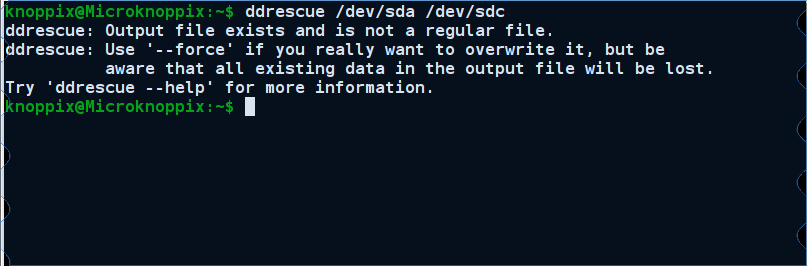
Looks as if I'll have to do a lot more research on this, but it doesn't look promising. Could barely understand a word of this article, in which the author, as is usual in the Linux world, assumes the reader has far more prior knowledge, than he or she may actually possess.
![]()
_________________
On a mountain range
I'm Doctor Strange
Ichinin
Veteran

Joined: 3 Apr 2009
Gender: Male
Posts: 3,653
Location: A cold place with lots of blondes.
| Similar Topics | |
|---|---|
| How can i make new friends without failing (if possible) |
29 Feb 2024, 6:25 am |
| It’s Very Hard Having Aspergers |
08 Mar 2024, 7:58 pm |
| Hard Time Doing Things |
14 Mar 2024, 11:28 am |
| Why is it so hard to meet autistic folks who are gay? |
Yesterday, 8:12 pm |






