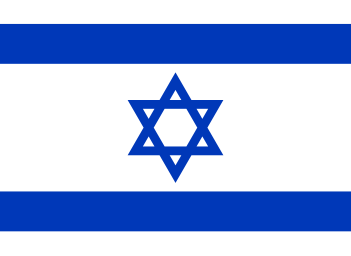BBCode iFAQ (in-Frequently Asked Questions)
Ok - sometimes I want to do something a bit unusual with the Wrongplanet BBCode.
There is some BBCode documentation (here)
But it doesn't doesn't cover everything.
For example - how do you escape a square bracket? This works:
Displays as
[b]
Displays as
[b]
This is a place to post "BBCode in-Frequently Asked Questions" - and hopefully answers.
_________________
ADHD-I(diagnosed) ASD-HF(diagnosed)
RDOS scores - Aspie score 131/200 - neurotypical score 69/200 - very likely Aspie
How do i insert a space at the beginning of a line?
One way is to insert a unicode U+2003. How to do this is specific to your device or your operating system. I just got it working on my iPhone using the UniK app / third party keyboard.
(U+2003)This text is indented
Looks like this
This text is not indented
This text is indented
_________________
ADHD-I(diagnosed) ASD-HF(diagnosed)
RDOS scores - Aspie score 131/200 - neurotypical score 69/200 - very likely Aspie
Last edited by Fenn on 21 Mar 2022, 9:17 am, edited 1 time in total.
Question: A poster is annoying me, how can I get revenge?
Answer: Apply the fade and blur tags to your response. Congratulations, you have just given them a migraine!
Donec nisi orci, posuere ut est in, iaculis rutrum mauris. Nullam posuere sapien velit, quis aliquam velit congue sed. Pellentesque eu consectetur justo. Morbi blandit, mauris a aliquet interdum, enim magna scelerisque quam, eget hendrerit diam sapien in augue. Sed ante dolor, tristique quis arcu et, rhoncus vehicula lectus. Donec placerat ipsum elit, vitae interdum sem commodo vitae. Vestibulum pulvinar nunc at dui luctus, quis auctor magna consequat. Vivamus maximus rhoncus enim, ut mattis leo semper ut. Morbi id dolor non nibh suscipit auctor. Donec ornare nunc tempus sapien convallis, eget gravida velit porta. Mauris finibus leo id mi mollis maximus. Ut sollicitudin commodo venenatis.
Duis eu eleifend lorem. Nunc eget neque vulputate, vehicula elit eget, vulputate mauris. Vivamus nec placerat lacus. Duis finibus augue et risus hendrerit, ac condimentum sem gravida. Vivamus in massa libero. Nam eleifend elit tellus, ac efficitur turpis gravida at. Curabitur consequat magna metus, scelerisque sodales dui feugiat vel.
Proin quis feugiat risus, et pharetra lorem. Fusce vel odio non nunc varius congue vel cursus turpis. Integer mollis vel tellus ut egestas. Praesent vitae mollis lorem. Donec sagittis aliquet euismod. Pellentesque vulputate iaculis eros efficitur venenatis. Integer eget condimentum magna, sed placerat libero. Aenean lectus turpis, efficitur sit amet tellus sed, auctor posuere neque. Integer elementum arcu ut odio sagittis, et scelerisque ante viverra. Phasellus egestas urna nunc. Proin iaculis, justo quis maximus lobortis, arcu felis lobortis sapien, vel molestie nibh nibh at metus. Duis mattis blandit orci vel fermentum. Nulla ex lacus, tincidunt sed metus at, dignissim ultricies orci. Vivamus nisl nibh, placerat quis dignissim mattis, lacinia vel lorem.
Donec quis tempor diam, faucibus luctus diam. Fusce eu interdum neque, ac consequat lectus. Ut luctus nulla nisl, vel ultricies risus convallis ac. Cras fringilla eget risus vel sollicitudin. Nulla malesuada arcu nec ornare rhoncus. Phasellus lobortis nunc sem, nec consectetur diam ullamcorper vitae. Donec eget malesuada eros, non eleifend risus. Vestibulum consequat felis dignissim massa volutpat lacinia. In hac habitasse platea dictumst. Aliquam bibendum, velit rutrum pharetra commodo, velit nibh convallis nibh, eget commodo turpis erat eu erat.
_________________
Behold! we are not bound for ever to the circles of the world, and beyond them is more than memory, Farewell!
←So does this (ALT + 255).
Looks like this:
This text is not indented.
This text is indented.
And you do not need the "CODE" command.
Cool - looked that one up:
ALT 255
No-break space, non-breaking space, nbsp
U+00A0
Should mention that the ALT (decimal digits) is a Microsoft Windows thing and doesn't work on iPhone or MacOS.
More details on alt codes and how to use them on Windows here:
https://altcodeunicode.com/
On MacOS unicode can be used with certain steps:
https://www.webnots.com/how-to-use-unic ... od-in-mac/
On iPhone the UniK (not free) keyboard can be added from the App Store
https://apple.stackexchange.com/questio ... the-iphone
As mentioned above Alt 255 is 00A0 in Unicode.
_________________
ADHD-I(diagnosed) ASD-HF(diagnosed)
RDOS scores - Aspie score 131/200 - neurotypical score 69/200 - very likely Aspie
Android and Unicode:
Apparently on Android there is an app:
Character Pad - Unicode
Also PolyglotKeyboard or Keyman
3rd party on-screen-keyboards might help -
I am not an Android user so some Wrongplanet Android user might be able to give mode details.
Not all Android fonts support all Unicode Characters.
Android is usually programmed in Java and the Java default character type is a 16-bit unsigned integer - utf-16 might be used as the internal type? (Utf-8 uses 1 to 4 8-bit bytes per character. UTF-32 uses 32-bit characters.)
_________________
ADHD-I(diagnosed) ASD-HF(diagnosed)
RDOS scores - Aspie score 131/200 - neurotypical score 69/200 - very likely Aspie
One way is to insert a unicode U+2003. How to do this is specific to your device or your operating system. I just got it working on my iPhone using the UniK app / third party keyboard.
(U+2003)This text is indented
Looks like this
This text is not indented
This text is indented
Another way to insert gaps at the beginning of a line is to use the [tab=xx] tag.
While...
[tab=100]Looks like this.
Looks like this.
While...
Looks like this.
_________________
Behold! we are not bound for ever to the circles of the world, and beyond them is more than memory, Farewell!
Bullet points can be cut and pasted from this stackoverflow post in to any post on wrongplanet (and combined with tab).
● stackoverflow - what would be the unicode character for big bullet?
OR
● alt-codes.net - Bullet Codes
[tab=20] ● [url=https://stackoverflow.com/questions/12971187/what-would-be-the-unicode-character-for-big-bullet-in-the-middle-of-the-characte][b][u]stackoverflow - what would be the unicode character for big bullet?[/u][/b][/url]
OR
[tab=20] ● [url=https://www.alt-codes.net/bullet_alt_codes.php][b][u]alt-codes.net - Bullet Codes[/u][/b][/url]
_________________
ADHD-I(diagnosed) ASD-HF(diagnosed)
RDOS scores - Aspie score 131/200 - neurotypical score 69/200 - very likely Aspie
You can also use the HTML entity by using this web site:
● w3schools.com - HTML TryIt - Try HTML Intro
For example I can add the following code in the left pane . . .
. . . then use the "Run >" button.
I then see the "BLACK CIRCLE" Unicode Character in the right pane.
I can then cut it (from the right pane) and paste it into a WorngPlanet post.
See Also:
● Wikipedia - List of XML and HTML character entity references
_________________
ADHD-I(diagnosed) ASD-HF(diagnosed)
RDOS scores - Aspie score 131/200 - neurotypical score 69/200 - very likely Aspie
● webnots.com - 100 Most Popular Emoji Symbols
_________________
ADHD-I(diagnosed) ASD-HF(diagnosed)
RDOS scores - Aspie score 131/200 - neurotypical score 69/200 - very likely Aspie
Try some of these:
(try combining them with BBCode [ c o d e ] and [ / c o d e ] )
● wikipedia.org - Box-drawing character
● wikipedia.org - Block Elements
● wikipedia.org - Geometric Shapes (Unicode block)
● wikipedia.org - Dingbat
● wikipedia.org - Mathematical operators and symbols in Unicode
● wikipedia.org - Unicode symbols
● wikipedia.org - Monospaced_font
● wikipedia.org - BBCode
● wrongplanet.net - BBCode
_________________
ADHD-I(diagnosed) ASD-HF(diagnosed)
RDOS scores - Aspie score 131/200 - neurotypical score 69/200 - very likely Aspie
RetroGamer87
Veteran

Joined: 30 Jul 2013
Age: 36
Gender: Male
Posts: 10,969
Location: Adelaide, Australia
Sorry to reserect a dead topic but why don't lists work?
[*]Red
[*]Blue
[*]Yellow
[/list]
gives me
- Red
- Blue
- Yellow
[*]Go to the shops
[*]Buy a new computer
[*]Swear at computer when it crashes
[/list]
gives me
- Go to the shops
- Buy a new computer
- Swear at computer when it crashes
[*]The first possible answer
[*]The second possible answer
[*]The third possible answer
[/list]
gives me
- The first possible answer
- The second possible answer
- The third possible answer
I get no bullet points, no numbers and no letters.
_________________
The days are long, but the years are short
RetroGamer87
Veteran

Joined: 30 Jul 2013
Age: 36
Gender: Male
Posts: 10,969
Location: Adelaide, Australia
Ok, let me try again.
[*]Red
[*]Blue
[*]Yellow
[/list]
gives me
- Red
- Blue
- Yellow
[*]Go to the shops
[*]Buy a new computer
[*]Swear at computer when it crashes
[/list]
gives me
- Go to the shops
- Buy a new computer
- Swear at computer when it crashes
[*]The first possible answer
[*]The second possible answer
[*]The third possible answer
[/list]
gives me
- The first possible answer
- The second possible answer
- The third possible answer
Ok, it's still not working.
It also worked for me in preview mode but not when I submitted it.
_________________
The days are long, but the years are short
Blast... ![]()
Below this post's edit window, as I typed it, I can see your posts - all displaying correctly.
As with yours - when I preview this post, the list below displays correctly -
- First
- Second
- Third
But it doesn't in the final post.
_________________
Giraffe: a ruminant with a view.
| Similar Topics | |
|---|---|
| Random Questions |
14 Apr 2024, 1:15 pm |
| Questions about the terms Neurodiversity uses |
02 Mar 2024, 7:24 am |
| Autism & Adoption link? and other questions |
24 Jan 2024, 7:24 pm |
| Why an autistic teen’s death raises questions about police t |
09 Apr 2024, 12:39 pm |