What's wrong with my gifs?
GIF's are for animation, hence Graphic Interchange Format.
Ex.1

Ex.2
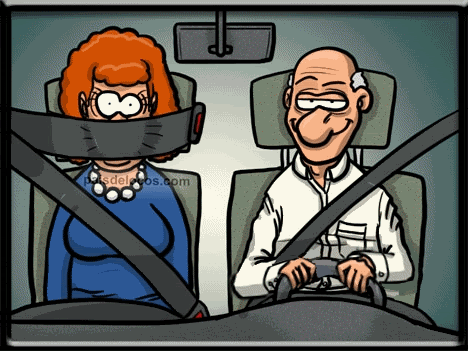
Ex.3
[img]edited%20by%20sinsboldly[/img]
JPEG's are used for images as they use compression to save space. Joint Pictures Expert Group.
Ex.1

Ex.2

Unfortunately, for best image quality, you'd have to save an image as BMP BitMaP as this uses no compression and keeps the information for every pixel. JPEG's were more common as they produced the same results to the naked eye, saved space and seemed a more viable solution
In short don't use gif to save high quality photos.
I don't believe dither has much to do with it either. GIFs don't generally use that. In fact, it tends to result in pretty gruesome effects, overall, on an image - especially when the pseudo-random algorithm has too long (surprisingly) a period. It can tend to "fudge" the non-dithered artefacts, but does so by blurring the overall image, and also can introduce its own set of artefacts.
The GIF compression is fairly good - when applied to the sort of image it is intended for, which is NOT photographic ones.
Yes, Dithering is what causes the specs in the gif photo, I just think your looking at the term the wrong way, I can give a hundred links if need be
Pretty much where all saying the same thing but not using the wright terms for it. I think every one would agree that the gif drops colors, because of the limited amount of colors it has avaliable, doesnt nessesarly have to be 256, just that amount or under. It filles in the empty pixels by trying to match to the closest color to the adjasent pixel, unfortnantly it doesnt work to well, hence the colors that dont match. There is no blurring of the image, just the aperance of that, because of the droped pixels. Also the reason I said about color profile, (has nothing to do with the specs in the pic) was because the gif uses differnt colors then a jpg (even if close they are still differnt), so you are never going to get a acurite image, you should try to use the same color profile and file format across the whole process of taking the picture, editing it, ect. This could result in droped pixels in the original image we are comparing it to (if a correct profile wasnt followed), and lead to the gif looking even worse, because more colors where changed.
Just because I dont try to sound like a genius by using the scientific for EVERYTHING, doesnt mean I am wrong. I could just care less what algorithm it uses.
Anyway, here are some links about dithering related to gif (not in general term like wiki.)
http://webstyleguide.com/graphics/dither.html
http://www.siriusweb.com/tutorials/gifvsjpg/
http://www.vimas.com/ve_gif.htm
In Keiths examples, example #1 shows gif dither, the same thing as in the other gif photo
Notice example #2 showes it also, you can see it easy on the dashboard, notice how it tries to use a color that is close to the others
Example #3 doesnt have it because of the very few colors it uses, match that of the gif color palette used
Unrelated, but also notice in Keiths jpeg pictures, the first has Vignetting (probably from using a spot meter mode), and the second has compression artifacts (look at the mountain in the back)
http://en.wikipedia.org/wiki/Vignetting
http://en.wikipedia.org/wiki/Compression_artifact
Your best photo format would be the one your camera uses, most likely it uses jpeg compression, and any photo sharing site like photobucket, this would be your most popular format.
Is there a reason you want to use a differnt format?
What camera do you use, and what image procesor?
jpeg is a lossy compression scheme, which means it's not an exact copy. This is how it takes up less space.
GIFS used to be popular in the 90s, until whomever owned the format (Compuserve? I think that was it) wanted to charge a royalty for every GIF out there. Suddenly, everyone was using Jpeg.
Png came out later, has a more accurate portrayal, but as mentioned, has a larger size.
tiff is a professional-grade format, but it creates humongous (yeah, that's a technical term...yeah, that's the ticket...![]() files. Say 16 meg for an 8.5x11.
files. Say 16 meg for an 8.5x11.
There are also other formats both living and dead out there of pictures, created by various programs. (anyone remember pix?...![]()
If you're using pics for web sites, you have to balance speed of loading (smaller is better), with presentation or accuracy (bigger is better).
There are gazillions of graphics converters (I use a nagware called Graphic Workshop professional), out there.
Sorry Keith. BMP is a crappy choice for pictures, especially over the net. They offer no advantage over png; they are actually larger in size. You have no assurance that any given browser will display them(though most do), and most art software doesnt give much option in how they save.
BMP can have compression and it only makes the problems worse. Because it is optimized for linear graphics, such as early 90s desktop screen shots, when photos are compressed it actually results in larger files.
_________________
davidred wrote...
I installed Ubuntu once and it completely destroyed my paying relationship with Microsoft.
What camera do you use, and what image procesor?
No, just something "better" to stay ahead of the curve
Right now, an antiquated Nikon Coolpix 3200. Time to upgrade methinks.
Coolpix 3200 saves images as jpeg, so I would just keep your images the way they come off the camera, in jpeg. Then like others have said, use a image editor to change the size or compresion, to make it small enough for online, if the pic isnt already.
Some of the formats that are talked about in this thread wont do anything to make your pictures look beter. For instance TIff or any other lossless format wouldnt help because your camera doesnt have the ability to save a raw image, another words the camera does all the compresion for you.
So stick with what comes off the camera whenever posible
| Similar Topics | |
|---|---|
| Anything wrong looking at children or young adult books? |
14 May 2025, 10:05 am |
| Does Wrong Planet Have Bots Boosting Engagement? |
07 Jul 2025, 8:05 am |







