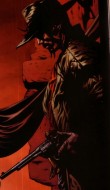Building my first computer for 1000 dollars or less
I'm going to be spending some money I have coming in building my first gaming machine. ![]()
I am as gitty as a school girl, and I already have most of the parts. Here's what I already have:
A case
A processor
Cpu card
Power supply
RAM but not very good RAM
A video card but not a very good video card
Two hard drives
And two disc trays.
Here is what Ithink I still need:
A motherboard
A good graphics card
Good RAM
Possibly a cooling unit for the processor
And anything else that out of my own cluelessness I can not come up with.
If there is anything I still need then please tell me but I'm mainly looking for suggestions for good parts that are within my price range. If you could name the make and company that makes the parts then that would be appriciated.
Sorry, if you don't know what motherboard you're using, you don't have RAM yet because the RAM you choose depends on what motherboard you're using. And "CPU card" does not make sense unless you have VERY old equipment (Pentium III or very old Celeron).
Before you spend any money building a machine you should always have figured out:
0: if you're not a gamer or Linux user or developer or CAD Draftsperson or Photographer/videographer etc, just get a Mac or Chromebook
1st: What you are doing with it. (sometimes this will change the order of subsequent items)
1.5: (really only relevant for wrongplanet: if you have audio processing issues you're going to want it as quiet as possible)
2nd: Whether you want to go Intel or AMD for the CPU (Intel for low end or high-end, AMD is sometimes better bang for your buck in the midrange)
3rd: What motherboard (but this determines which CPU, RAM, and expansion cards fit.
4th: What CPU you want. Get the retail boxed version that comes with the heatsink unless you're going to overclock or go silent.
5th: Whatever RAM fits the motherboard, get as much as you can afford
6th: How much storage you need (if you don't shoot a lot of photos or videos or download movies you can almost always just use a SSD, which will be WAAAAY faster).
7th: what kind of video card you need (unless you're a gamer or doing scientific computing, onboard video is almost always sufficient and a secondary card seldom makes a noticeable difference)
8th: How much power does all this require? Get a modular power supply if you can afford it.
9th: What kind of case does all this fit in, and how much extra room do you need.
10th: Use velcro cableties, not zip-ties unless you plan on NEVER opening the case to add a second HDD or do repairs.
It's great that you are enthusiastic about building a system.
First NEVER USE VELCRO. That is insane unless you want to risk static discharge that will fry most of the chips/circuits in the system. If you want ease of reuse go for plastic clips the ones with notch holes are my favorite. They won't build a static charge.
Second, I bet you have a certain game and or games in mind that you want to play. Check the system requirements for those games. Make a list from them. This will give you the best idea of what you need to run them smoothly. As far as memory, processor, video, etc. Take the highest specs and then if you can find something one higher with the components go that one higher. This will help you have a better game experience for a while to come.
Third it is usually cheaper and less stressful for an inexperienced builder to buy an already put together system. There are so many things to consider and take into account when building your own. Plus you run the risk of not understanding the difference in things like SATA, PCI, ATA, IEEE, jumping your drives, etc. Which will ultimately be a disappointment later either in money wasted, or the wrong components. (You can always add your components you have to an existing system)
Forth if you really insist on building your own, make sure you understand the importance of protecting against static discharge. Even sitting there reading this you are building up a charge. If you do not take the right precautions and use the right tools to put your system together you will fry it before ever turning it on.
Finally check out sites like Tiger Direct they have bundles of barebones systems that will come with everything you need to build your dream machine for very little cost (some as low as @$150 USD if you catch a sale). I use them a lot for my needs. They are excellent even if you need to return something. Plus spend the money on a decent computer repair kit while you are there one with a static discharge device. Finding a barebones kit will be easier if you have the game specs in hand. (As a side note, buying a bundle when you are inexperienced saves you from a fatal error I see a lot of people make in their power supply options. IT IS WAY TO EASY to buy a power supply that is too much or too little for your mother board. Or one that doesn't have the right connectors. This again can fry every component you have just by flipping the switch.)
While you are there you may want to check out their pcs that don't have an installed OS if you have a preferred one. They have some great systems for general and gaming use that are far below anything you would pay at a box store. Like I said earlier you can always add your own components to it later and add or remove an OS. Much easier and much less expensive.
Please don't take this as I am trying to scare you off. I am not, just can tell you that unless you know what you are doing or have someone who can help you learn it is trial and error and the errors can cost you a lot of money.
Yeah, where I live it is always humid and air conditioning is rare, so I seldom consider this besides grounding myself, handling parts by the edges, etc. In high humidity the charges dissipate pretty quick, but AC, dehumidifiers and forced air heating can prevent the charges from dissipating. If you live somewhere dry or with air conditioning or where the outside temperature is below ~4C you need to be much more careful. Also, don't rub the velcro on the parts....
@ nopenope
Sorry I responded without thinking. I didn't mean to imply that anyone was wrong for using Velcro if that is what you want to use. I am a catastrophic thinker at times, so I get paranoid easily and I am overly cautious especially if I am not right there experiencing it. I just got focused on what I would do to build a system and the rules I follow from personal and professional experience. Again didn't mean to imply anything about anyone either than the experience level of the op who admits it's their first time which they could make the mistake of not knowing about static discharge and how sensitive the parts can be to that. A lot of people wouldn't think or know that Velcro builds a charge on it's own. I was just being overly cautious. ![]()
The first box I ever built from scratch I did for about $400 with parts from Fry's.
Generally speaking it's cheaper to just buy a nice laptop or tablet/laptop thing and for $1000 you can do quite a bit in that direction, but if you really want to build your own Fry's is the place to go.
You can get everything you need there and they'll help you make sure the ram, MB, CPU, video card, HD, DVDRW/CDRW+- drive, power supply, and case match up.
It's pretty simple, just be extremely careful and gentle with the cpu, and don't try to force anything.
Good luck! ![]()
Generally speaking it's cheaper to just buy a nice laptop or tablet/laptop thing and for $1000 you can do quite a bit in that direction, but if you really want to build your own Fry's is the place to go.
You can get everything you need there and they'll help you make sure the ram, MB, CPU, video card, HD, DVDRW/CDRW+- drive, power supply, and case match up.
It's pretty simple, just be extremely careful and gentle with the cpu, and don't try to force anything.
Good luck!
Is Fry's a website or a store?
What kind of games are you looking to play?
nopenope had the best advice in the original reply.
I would also suggest looking through hardware forums like http://www.overclock.net which have a wealth of knowledge in building systems.
Best piece of advice is not to skimp on the cheapest power supply you can find. Also, it would do you well to investigate specific specs/models of the components in your current system.
For a $1k budget you could do pretty well with a 4670K i5/Z87 Mainboard/7950 Graphics Card combo or similar (would still need RAM+PSU+Case at minimum, SSD suggested as well). The new rebrand Radeons are out which drove down the price of the existing 7900 series pretty far. If you live near a microcenter store, they have the best deals on motherboard/cpu combos.
_________________
Your Aspie score: 131 of 200
Your neurotypical (non-autistic) score: 62 of 200
You are very likely an Aspie
I'm not going to be playing anything to high-end. The most challenging games that I will download are Starcraft 2, Civ. 4, possibly every elder scrolls game and I mean EVERY one, and ESO when it comes out of course.
On top of that the only other games I will be downloading will be the original Fallout games, and Spore, every game that I can think of I can get for the console.
| Similar Topics | |
|---|---|
| Farmers warn ‘crisis is building’ as record rainfall |
13 Apr 2024, 2:28 pm |
| Building inner pressure for days feels like meltdown coming |
24 Feb 2024, 5:01 am |
| Edible computer and electronics |
17 Apr 2024, 5:34 am |