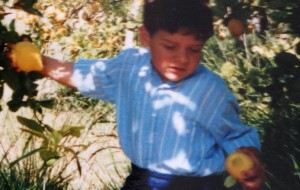Motherboard and processor pairing? (My 1st build.)
This is my mother board.
https://www.asus.com/us/Motherboards/P8B75MCSM/
This is the processor I want to buy for it.
http://www.amazon.com/gp/product/B007SZ0EJW?ref_=cm_cd_al_qh_dp_t
Can someone tell me if I'm making a bad mistake for any reason, or if the two will work and play well together? (I'm not going to be using this for gaming, so I'm not looking to get a video card. Gonna use the processor alone.)
_________________
AQ 31
Your Aspie score: 100 of 200 / Your neurotypical (non-autistic) score: 101 of 200
You seem to have both Aspie and neurotypical traits
What would these results mean? Been told here I must be a "half pint".
Looks ok yeah, the motherboard is socket 1155 and the processor is socket 1155 so they are compatible, however you have no integrated graphics chipset with that motherboard but it appears that the motherboard does have supported CPU based integrated graphics. That means that you can use the graphics built into the i5-3550 processor which after googling is a Intel HD Graphics 2500. That should be fine without extreme gaming and maybe even run some casual games. The only thing I would not like with that motherboard is your video output is VGA and DVI so you can't use an HDMI monitor, double check what kinda of monitor you have, or get a DVI to HDMI adapter. Also you only have one 6 GB SATA interface so if your going to use a solid state drive, be sure and plug it into this port, standard hard drives won't matter since they are limited to 720 RPMs anyway.
For a complete list of games that will work on the HD Graphics 2500 - http://www.intel.com/support/graphics/sb/CS-033387.htm
I know your not into gaming but it'll give an idea at graphics performance.
For a complete list of games that will work on the HD Graphics 2500 - http://www.intel.com/support/graphics/sb/CS-033387.htm
I know your not into gaming but it'll give an idea at graphics performance.
Thanks for the quick reply!
As for the HDMI issue, there's an HDMI port right next to the two PS2 ports. That's what I loved about this board. It's actually got TWO PS2 ports, HDMI, more than one type of monitor port, several USB2, and even a couple USB3 ports. I can't go wrong!
Plus, this is part of an effort to restore an old Gateway computer tower I still have the peripherals for. The old monitor will work with the thing, so will the mouse and keyboard, and with an adapter, I can even still use the old IDE CD drive in the tower (along with a newer DVD burner, tho' I might get a blu-ray). It's sort of a game to get the old box running again, and have it LOOK like the same old computer...
...but with the new specs, it sure ain't gonna be.
Thanks for your help.
PS
If you click on "specifications" on the motherboard page, it says about half way down "Integrated Graphics Processor". Hmmm... I just realized I'm going to need to get a wireless card or at least a USB wireless nub for the thing...
_________________
AQ 31
Your Aspie score: 100 of 200 / Your neurotypical (non-autistic) score: 101 of 200
You seem to have both Aspie and neurotypical traits
What would these results mean? Been told here I must be a "half pint".
Oh sorry I missed that, I was looking at the specs on newegg and it said VGA/DVI but I see the HDMI now, very nice. I think your all set then, happy computing.
Newegg says it only supports CPU Integrated Graphics but either way your good cause that processor as with most of the i series has a integrated GPU. I would go USB wifi, they are really cheap and come in handy.
I'd suggest getting an external wireless adapter that way you can position it away from the machine if needed to reduce interference or get a better signal, also you can use it on a laptop if needed as well then.
_________________
( If I ignore a reply it's not intentional I get distracted, send me a PM to prompt me
EnglishInvader
Veteran

Joined: 14 Sep 2009
Age: 43
Gender: Male
Posts: 1,012
Location: Hertfordshire, UK
I've been happy enough with a PCIe Wi-Fi card. They're fairly cheap (about £7), don't take up any USB slots and since the OP intends to use onboard graphics the PCIe slots are free for Wi-Fi or even a PCIe SSD (if you have a lot of money and want a state-of-the-art, uber-fast hard drive).
Don't think he will have a usb problem since using PS2 for keyboard mouse, but it is a valid point. You can pick up a USB wifi dongle for £2.47 on amazon currently so there pretty cheap the cards cost more.
_________________
( If I ignore a reply it's not intentional I get distracted, send me a PM to prompt me
This can be hit and miss, but just because your old gateway case held an atx mobo doesn't mean that the case will hold the after market mobo you just purchased. Usually the biggest issue is the port bezel behind the case which when it comes from a vendor like gateway or dell will generally be very specific for the config. of the mobo shipped with the case, whereas hobby cases will have an empty slot for the bezel that comes with the mobo. A proper power supply is often the next problem when retrofitting a proprietary case with a hobby board. After that there are yet still certain proprietary configurations that can interfere with the placement of your board in the old case.
Long story short, I highly recommend getting a pc case for system builders.
Funny story, I was once tasked with rebuilding a server in this hodgepodge of proprietary components dropped into a system builder's server case. Hah, I told him three times it wouldn't work and he wouldn't budge, he wanted it done. So, as often is the case in computers I fully engaged the foot gun while he went on vacation.
The look on his face when he returned was priceless. It required two power supplies linked with a paper clip to turn on, a power supply tester to turn it on, the case couldn't be closed, some of the sata cages would not work etc etc. ![]()
_________________
Your neurodiverse (Aspie) score: 142 of 200
Your neurotypical (non-autistic) score: 52 of 200
You are very likely neurodiverse (Aspie)
"If I knew that it was fated for me to be sick, I would even wish for it; for the foot also, if it had intelligence, would volunteer to get muddy." - Chrysippus
Long story short, I highly recommend getting a pc case for system builders.
Funny story, I was once tasked with rebuilding a server in this hodgepodge of proprietary components dropped into a system builder's server case. Hah, I told him three times it wouldn't work and he wouldn't budge, he wanted it done. So, as often is the case in computers I fully engaged the foot gun while he went on vacation.
The look on his face when he returned was priceless. It required two power supplies linked with a paper clip to turn on, a power supply tester to turn it on, the case couldn't be closed, some of the sata cages would not work etc etc.
funny story
serves him right
Oh he gave me a crooked eye for a second and picked up from there, laughing without skipping a beat.
_________________
Your neurodiverse (Aspie) score: 142 of 200
Your neurotypical (non-autistic) score: 52 of 200
You are very likely neurodiverse (Aspie)
"If I knew that it was fated for me to be sick, I would even wish for it; for the foot also, if it had intelligence, would volunteer to get muddy." - Chrysippus
WAY ahead of you.
The case did have individual port openings instead of a larger rectangular opening, but that opening has been carefully positioned and drawn on the case using the bezel from the motherboard, and someone's going to cut the case for me using the drawn outline as a guide.
Do appreciate the warning, tho'. That was going to be a big hurdle, but it seems it's been jumped over.
Will let you guys know how this goes. The processor and the new wiring for the power light and power button are here. Next purchases will be the power supply, adapters for the IDE optical drives (to work with the SATA motherboard), the hard drive...
Still got a ways to go, but I'm determined.
Hmmm...
Better have the case cut before I go any further.
_________________
AQ 31
Your Aspie score: 100 of 200 / Your neurotypical (non-autistic) score: 101 of 200
You seem to have both Aspie and neurotypical traits
What would these results mean? Been told here I must be a "half pint".
DO NOT buy that mobo/cpu pairing. That is a 3rd gen i5. We are up to 6th gen now. You are looking at parts from 2012. If you want to buy old parts, buy them used. There is nothing wrong with that. You can go as far back as 2nd gen i5/i7 (2XXX series) and be perfectly fine with modern games and workloads.
Having said that, it's always best to go with the most modern platform possible so that more of your parts can carry over onto your next build.
There are myriad advangages to the most recent chips/chipset that the stuff you're looking at does not have. For example:
4 more SATA 3 ports on chipset
NVME SSD support via U.2, M.2, SATA Express and PCIE
PCIE 4.0 vs PCIE 3.0
Many more PCIE lanes from the PCH
Vastly improved processor graphics
Vastly improved performance-per-clock
DDR4 with a superior memory controller vs DDR 3
Improved onboard LAN and audio implementations
and many more.
I would suggest that you take a look at a lower end 6 series i5 with an H170 motherboard that has the features you need and want. You'll be more future proof that way.
What is it that you want to do with this computer? Nobody has asked you that yet. You say "not gaming" but that can mean a lot of things.
Please list your total budget, what that budget includes (ie, I already own a monitor, keyboard, mouse, speakers, etc) and what you want to do with the computer. Also would you be interested in overclocking? With the right workload something like an overclocked 4 1/2th gen G3258 might be a good choice for you.
As mentioned in the first post, the motherboard was here when the thread was started. The question was if the processor would work right with it.
As mentioned in the post directly above yours, the processor is now here, and things are going ahead with this motherboard and processor.
Thanks for your input.
If you'd like to suggest DDR3 memory to get for the board, I'm planning on 16gigs, 4gb sticks, one in each of the four slots.
You could also help by suggesting a power supply, but it has to fit the slot the existing case had for the original power supply. If you're interested, I can post the measurements of the original.
As for what I have and such, a post above included this-
"... this is part of an effort to restore an old Gateway computer tower I still have the peripherals for. The old monitor will work with the thing, so will the mouse and keyboard, and with an adapter, I can even still use the old IDE CD drive in the tower (along with a newer DVD burner, tho' I might get a blu-ray). It's sort of a game to get the old box running again, and have it LOOK like the same old computer..."
_________________
AQ 31
Your Aspie score: 100 of 200 / Your neurotypical (non-autistic) score: 101 of 200
You seem to have both Aspie and neurotypical traits
What would these results mean? Been told here I must be a "half pint".
EnglishInvader
Veteran

Joined: 14 Sep 2009
Age: 43
Gender: Male
Posts: 1,012
Location: Hertfordshire, UK
If the slot size is standard ATX, any ATX PSU should do the trick. The most important thing is that you buy a good quality brand like Corsair or Antec (cheap power supplies have a high failure rate and can damage other components). 500w should be sufficient (not sure if the extra RAM in your build warrants a stronger PSU).
You can buy new cases for about £30 so you're not really saving much by shoe-horning your build into a proprietary case (just making more work for yourself by forcing a square peg into a round hole). You may even find that Gateway used a proprietary PSU and that there is no space for a generic power supply.
You could save money on the RAM. 4GB would be sufficient since you plan to use onboard graphics and don't intend to do any gaming/video editing, 8GB would give you a bit of growing room but 16GB is a completely different universe (most gamers don't even need that kind of memory).
If the slot size is standard ATX, any ATX PSU should do the trick.
[...]
You could save money on the RAM. 4GB would be sufficient since you plan to use onboard graphics and don't intend to do any gaming/video editing, 8GB would give you a bit of growing room but 16GB is a completely different universe (most gamers don't even need that kind of memory).
I've found the term, "standard ATX" to be nearly useless in practical usage. Far too many cases that use the regular ATX mounting holes & fan cutout but assume a single, particular placement for the power connector & switch (if any). The OP has already seen an example of this with the ATX I/O plate. Also, many cases have room for a 'standard' ATX PSU in height and width as seen from the back, but not depth due to say, long CD/BR drives or similar restrictions that have nothing to do with the PSU. It only takes a few minutes to measure the old PSU and compare it to the specs of the favored new one - I've found that in the case of proprietary cases it's well worth the effort.
Regarding RAM, 4GB was sufficient for 64-bit Vista and of course Linux depending on WM/desktop environment, but on Win7 and above 8GB is the sweet spot to avoid swapping. 16GB for general use is usually wasted, I've rarely seen the top half used outside of specialized applications that are made to take advantage of all available memory. I'd go with whatever has the best price point for 4-slots that sums to 8GB or above. On a two slot 2x8GB just isn't worth it; 4x2 is dirt cheap while 4x4 may make the budget difference between a good PSU and a really nice, stable one.
Final notes about PSU's: Get a good brand name that just clears your calculated current requirements. I've seen far too many off-name 800watt PSU's that can't even hold the voltage stable with a base load and cannot adjust quickly at all when loads change. The result is voltages that swing wildly, all for a high-wattage selling point. Also, the bigger the PSU fan in diameter, the quieter your system will likely be.
_________________
“For small creatures such as we the vastness is bearable only through love.”
―Carl Sagan