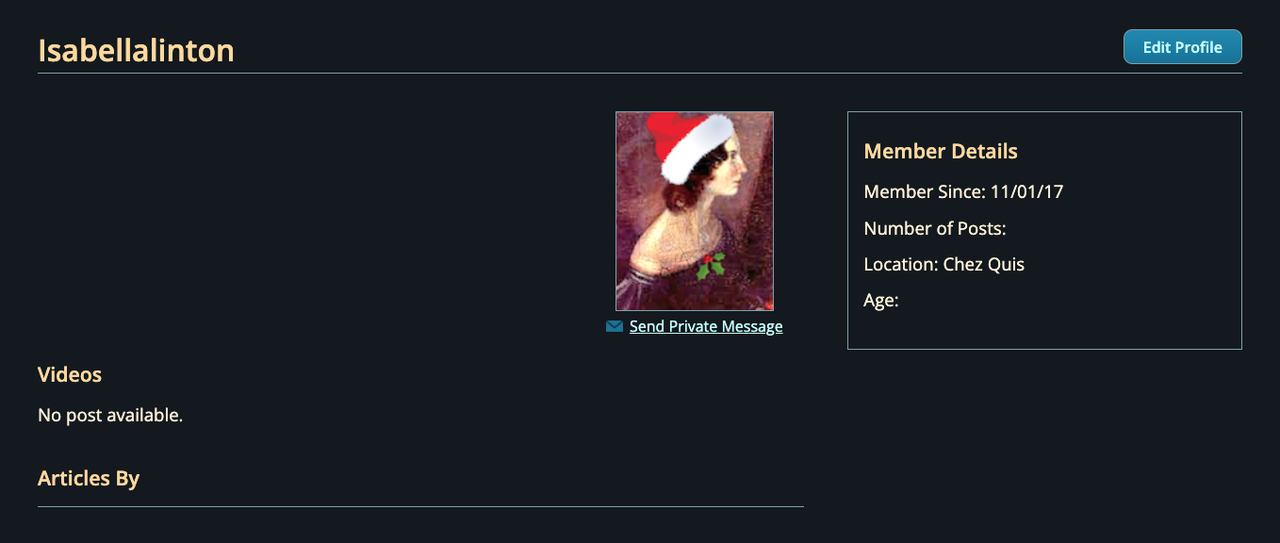Charlemania wrote:
Ok, I'll check my dimensions. However, currently there is a picture that appears in my account, albeit not showing up with my posts, which I want to delete.
Tapping Remove does nothing, nor does trying to upload a different picture.
There is currently no image assigned to your avatar, as indicated by the neutral gray fill. This results in no avatar being displayed with your posts.
Quote:
That one, unwanted, photo just stays stuck in both the spots: regular and thumbnail.
Regular and thumbnail? Sorry, I don't know what spots you're referring to here. And what is the photo of? Your profile is currently showing none.
Quote:
Also, I checked the box to be notified if anyone responded, but didn't get notified.
Your profile option
"Notify me upon replies by default" is currently set to "No". It's probably safer to set that to "Yes".
blitzkrieg wrote:
Charlemania wrote:
Also, I checked the box to be notified if anyone responded, but didn't get notified.
It's ok....just observing that things aren't necessarily functioning.

There are a lot of buggy things on this website. The forum software hasn't been updated since 2014.

The thread update alert failure has been fixed and is now performing as expected.
See -
viewtopic.php?t=413423#p9426587I'd be interested to know about "There are a lot of buggy things on this website." Rather than drag this thread off topic maybe you could PM a list?
_________________
Giraffe: a ruminant with a view.